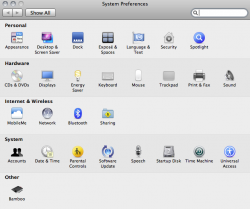After the machine at work was installed and upgraded to Mac OSX 10.6.8, I tried to download the driver for my Wacom pen tablet Graphire4 (CTE-440/S). I have even installed the drivers from oldest to the latest but the Wacom pen tablet is still not working at all.
As I'm assigned as a "user" on this mac (not admin), I have to ask the IT department to help installing everything. Once the driver was installed, the tablet worked. When I restarted the computer, it didn't work. I could find it (Bamboo) on System Preferences. I clicked and it said:
"There is a problem with your tablet driver. Please reboot your system. If the problem persists reinstall or update the driver."
The cursor wasn't mapped.
I tried every driver for Graphire4 CTE-440. It's just not working under the "user" account. We tried logging in under "admin" account, it worked. The IT guy tried to set my account to "admin" and tested again. It worked. Then he released my admin rights and set my account back to "user" again, it didn't work again. I have no idea why the tablet isn't working under user account, but only works under "admin".
Note that all rights of the applications. widgets and any others are released for the "user" account, but it's just not working.
Does anyone know why? Can anyone help me? I have to use the tablet at work.
As I'm assigned as a "user" on this mac (not admin), I have to ask the IT department to help installing everything. Once the driver was installed, the tablet worked. When I restarted the computer, it didn't work. I could find it (Bamboo) on System Preferences. I clicked and it said:
"There is a problem with your tablet driver. Please reboot your system. If the problem persists reinstall or update the driver."
The cursor wasn't mapped.
I tried every driver for Graphire4 CTE-440. It's just not working under the "user" account. We tried logging in under "admin" account, it worked. The IT guy tried to set my account to "admin" and tested again. It worked. Then he released my admin rights and set my account back to "user" again, it didn't work again. I have no idea why the tablet isn't working under user account, but only works under "admin".
Note that all rights of the applications. widgets and any others are released for the "user" account, but it's just not working.
Does anyone know why? Can anyone help me? I have to use the tablet at work.