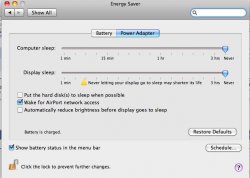How would I setup wake on LAN to work over the Internet(specifically a wake on LAN app on my iPhone over 3G) the app works fine and wakes up my mac mini when I'm on my wifi. I use a time capsule for my router.
Got a tip for us?
Let us know
Become a MacRumors Supporter for $50/year with no ads, ability to filter front page stories, and private forums.
Wake On Lan over Internet?
- Thread starter micrors4racer
- Start date
- Sort by reaction score
You are using an out of date browser. It may not display this or other websites correctly.
You should upgrade or use an alternative browser.
You should upgrade or use an alternative browser.
How would I setup wake on LAN to work over the Internet(specifically a wake on LAN app on my iPhone over 3G) the app works fine and wakes up my mac mini when I'm on my wifi. I use a time capsule for my router.
I followed these instructions in the past, with great success:- http://www.dslreports.com/faq/9389
Basically, you're looking to forward UDP ports 9 and/or 32767 from your router to the broadcast address of your WAN (eg. 192.168.1.255).
System Preferences > Energy Saver
I have WOL working but I want it to work over the internet which is quite tricky.
From what I read, the Time Capsule does not support forwarding to the broadcast ip. Anyone know if this is true?
I have WOL working but I want it to work over the internet which is quite tricky.
From what I read, the Time Capsule does not support forwarding to the broadcast ip. Anyone know if this is true?
works fine:-
http://d.pr/i/xGbk
Sounds good I'll try it tomorrow. The ip for my network should be 10.0.1.255? The computer I'm trying to boot is 10.0.1.36.
Also, does wol work on wifi? Haven't tested that yet.
Also, does wol work on wifi? Haven't tested that yet.
Sounds good I'll try it tomorrow. The ip for my network should be 10.0.1.255? The computer I'm trying to boot is 10.0.1.36.
Bingo
Also, does wol work on wifi? Haven't tested that yet.
It will, but only locally I'd have thought.
You'll need to send the WOL packet to your external/pubic IP (which will not start with a 10.). Then you just need your router to forward the packet to the desired internal machine.
Not that simple with most routers. The key is the forwarding to the broadcast ip
Register on MacRumors! This sidebar will go away, and you'll see fewer ads.