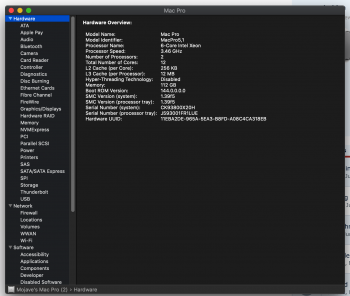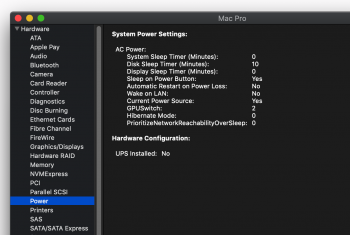I acquired a cMP5,1 recently. Everything seems to work okay except there is a problem wake up from sleep: the power LED lights up, other than that nothing seems to work, no display, didn't response to "ping" from other computer. tried resetting NVRAM/SMC, it didn't help. Is this logic board problem or power supply problem? Thanks!
Got a tip for us?
Let us know
Become a MacRumors Supporter for $50/year with no ads, ability to filter front page stories, and private forums.
Wake up from sleep problem
- Thread starter hlyi
- Start date
- Sort by reaction score
You are using an out of date browser. It may not display this or other websites correctly.
You should upgrade or use an alternative browser.
You should upgrade or use an alternative browser.
Waking from sleep is a common symptom of PSU problems, but can be caused by the backplane (correct name of MP5,1 logic board) too. First step is to test a known working PSU.I acquired a cMP5,1 recently. Everything seems to work okay except there is a problem wake up from sleep: the power LED lights up, other than that nothing seems to work, no display, didn't response to "ping" from other computer. tried resetting NVRAM/SMC, it didn't help. Is this logic board problem or power supply problem? Thanks!
@tsialex Thanks a lot for the feedback! Unfortunately, I couldn't locate anther cMP to swap PSU. Any other way or test could be done to determinate the PSU problem vs logic board problem?Waking from sleep is a common symptom of PSU problems, but can be caused by the backplane (correct name of MP5,1 logic board) too. First step is to test a known working PSU.
If you have a logging multimeter/scope with memory, you can detected when the PSU fails to send power and mess with sleep, but it's a very time consuming job doing this way.@tsialex Thanks a lot for the feedback! Unfortunately, I couldn't locate anther cMP to swap PSU. Any other way or test could be done to determinate the PSU problem vs logic board problem?
Diag lights on the backplane are not made for diagnosing a failing PSU, so it's useless for this problem. If you don't have the necessary equipment, I don't know of any definitive tests without exchanging parts with a working Mac Pro.
Thanks for the tips @tsialex!. Guess I need pull PSU out and look for bad cap then...If you have a logging multimeter/scope with memory, you can detected when the PSU fails to send power and mess with sleep, but it's a very time consuming job doing this way.
Diag lights on the backplane are not made for diagnosing a failing PSU, so it's useless for this problem. If you don't have the necessary equipment, I don't know of any definitive tests without exchanging parts with a working Mac Pro.
I have the same problem with my main mac pro and after i update to 10.14.5 mac go in sleep for few minutes and after white led stay on full time and computer never come back from sleep. I have to force shutdown from power button and start again. I have another mac pro with 10.14.5 as well and he sleep normal without issue. I swap PSU and same problem with main mac pro no wake from sleep and second mac pro work perfect in sleep same like before.If you have a logging multimeter/scope with memory, you can detected when the PSU fails to send power and mess with sleep, but it's a very time consuming job doing this way.
Diag lights on the backplane are not made for diagnosing a failing PSU, so it's useless for this problem. If you don't have the necessary equipment, I don't know of any definitive tests without exchanging parts with a working Mac Pro.
I mention main mac is 2x 3,46 ghz and run in 512 m.2 nvme ssd. Second mac pro is single core 3.06ghz with 256 nvme ssd. The differences is single cpu mac run on mojave 10.14.5 with fresh os installed and dual cpu mac run mojave 10.14.5 cloned from another ssd i have before. Maybe is a issue with mac osx system. I need some help pls.
Thanks
Attachments
You have to diagnose what is failing, could be the backplane, CPU tray, GPU…I have the same problem with my main mac pro and after i update to 10.14.5 mac go in sleep for few minutes and after white led stay on full time and computer never come back from sleep. I have to force shutdown from power button and start again. I have another mac pro with 10.14.5 as well and he sleep normal without issue. I swap PSU and same problem with main mac pro no wake from sleep and second mac pro work perfect in sleep same like before.
I mention main mac is 2x 3,46 ghz and run in 512 m.2 nvme ssd. Second mac pro is single core 3.06ghz with 256 nvme ssd. The differences is single cpu mac run on mojave 10.14.5 with fresh os installed and dual cpu mac run mojave 10.14.5 cloned from another ssd i have before. Maybe is a issue with mac osx system. I need some help pls.
Thanks
Since you have two Macs, make a plan of attack and start replacing parts until you find what's causing.
You think is a hardware issue? Not maybe software?You have to diagnose what is failing, could be the backplane, CPU tray, GPU…
Since you have two Macs, make a plan of attack and start replacing parts until you find what's causing.
Software problems would show for everyone that have the same config as you have, since it's not a widespread issue, it will probably be a hardware one.You think is a hardware issue? Not maybe software?
Computer's are different, i can't replace nothing maybe only GPU, second mac run with AMD R9 280X 3gb apple bios, i already swap PSU and is not any problem from there. CPU tray and logicboards are different one is 2009 and another one is 2010 and with dual and single cpu tray.You have to diagnose what is failing, could be the backplane, CPU tray, GPU…
Since you have two Macs, make a plan of attack and start replacing parts until you find what's causing.
You can use a 2010 tray with a 2009 backplane, or the reverse, fans will go full RPM full time, but it's useful for diagnostics.Computer's are different, i can't replace nothing maybe only GPU, second mac run with AMD R9 280X 3gb apple bios, i already swap PSU and is not any problem from there. CPU tray and logicboards are different one is 2009 and another one is 2010 and with dual and single cpu tray.
To be onest i don't remember but i try to replae now and i let you know later. I also try with apple gpu to be sure is not issue from there. Thanks Alex!How long has it been since the coin battery on the backplane was replaced?
Register on MacRumors! This sidebar will go away, and you'll see fewer ads.