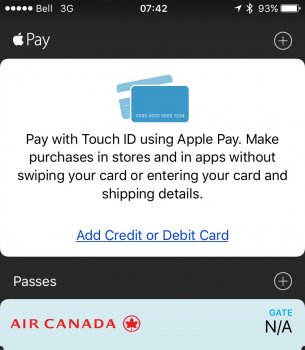So I am just about to board a plane and this notice pops up in Wallet on my iPhone. Caused trouble at the gate because it blocked the boarding pass from scrolling all the way up. How does one make this go away so the Wallet app is usable again. Please, don't say add a card because my cards don't work with AP anyway (or I would).
Got a tip for us?
Let us know
Become a MacRumors Supporter for $50/year with no ads, ability to filter front page stories, and private forums.
Wallet: how get rid of Apple Pay signup notice?
- Thread starter Easttime
- Start date
- Sort by reaction score