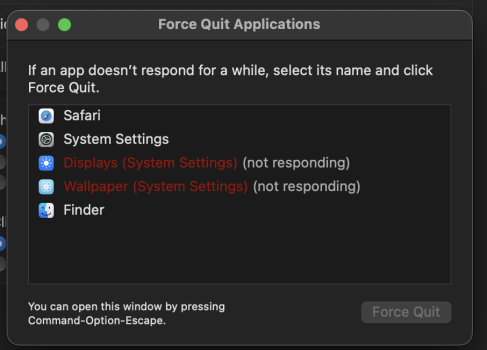I have a Macbook Air M1,
where I have installed Mac Os X Ventura on an external drive.
Until yesterday morning when I had the beta 2 everything worked correctly, never had a problem, so much so that I wanted to install it inside the main disk.
Unfortunately, however, after upgrading to Beta 3, I started experiencing several problems.
In particular, the problems I am experiencing are on the Wallpaper section and in the Display section of the System Setting, as well as a slow start-up of the operating system, which I had never had in the previous version.
Also I noticed that the Wallpaper must be downloaded and I don't understand why, also because if I try to download it doesn't start.
I am attaching a screen of the problem encountered. Is there anything I can do ?
Thank you all,
Vincenzo
where I have installed Mac Os X Ventura on an external drive.
Until yesterday morning when I had the beta 2 everything worked correctly, never had a problem, so much so that I wanted to install it inside the main disk.
Unfortunately, however, after upgrading to Beta 3, I started experiencing several problems.
In particular, the problems I am experiencing are on the Wallpaper section and in the Display section of the System Setting, as well as a slow start-up of the operating system, which I had never had in the previous version.
Also I noticed that the Wallpaper must be downloaded and I don't understand why, also because if I try to download it doesn't start.
I am attaching a screen of the problem encountered. Is there anything I can do ?
Thank you all,
Vincenzo