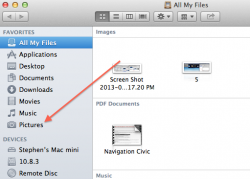Got a tip for us?
Let us know
Become a MacRumors Supporter for $50/year with no ads, ability to filter front page stories, and private forums.
Wallpaper Issue
- Thread starter Neal B
- Start date
- Sort by reaction score
You are using an out of date browser. It may not display this or other websites correctly.
You should upgrade or use an alternative browser.
You should upgrade or use an alternative browser.
I changed my wallpaper on my new MacBook Pro and now it always reverts. When I reboot it goes back to this one no matter what I do.
That's a known bug, many have the same issue.
But, did you already update to 10.8.3 which might resolve the issue?
Also, try repairing permissions.
That's a known bug, many have the same issue.
But, did you already update to 10.8.3 which might resolve the issue?
Also, try repairing permissions.
I am currently updated to 10.8.3 and I have had zero succcess with the permissions being the issue. I am new to Mac's please tell me where to locate the Settings for the video card.
Thank you,
Neal B
I haven't read them all, but you may find some useful information in one of the several threads that have been posted on this problem, such as these:
wallpaper changes to default after restart
Wallpaper wont stay, reverts back
MacBook Pro Retina changes wallpaper back to a apple default one at start up.
rMBP reverting to old wallpaper most times I reboot.
Wallpaper keeps going back to default after reboot
wallpaper changes to default after restart
Wallpaper wont stay, reverts back
MacBook Pro Retina changes wallpaper back to a apple default one at start up.
rMBP reverting to old wallpaper most times I reboot.
Wallpaper keeps going back to default after reboot
Just to be sure OP, did you do the following to keep the wallpaper ? I have no issues with 10.8.3 or even the older 10.8.2....Of course, I don't have a video card, just the onboard video chip...
1. Save wallpapers in > Finder > Pictures
2. Now click on System Preferences
3. Click on Folders that you will have your wallpaper
4. Click on your favorite wallpaper in the right pane....Wa-La...Done
1. Save wallpapers in > Finder > Pictures
2. Now click on System Preferences
3. Click on Folders that you will have your wallpaper
4. Click on your favorite wallpaper in the right pane....Wa-La...Done
Attachments
Thank you GGJstudios the links you posted
 solved the problem for me. This is my first Mac and being an Old codger at 62, I am a slow learner.
solved the problem for me. This is my first Mac and being an Old codger at 62, I am a slow learner.
Neal B
Neal B
I haven't read them all, but you may find some useful information in one of the several threads that have been posted on this problem, such as these:
wallpaper changes to default after restart
Wallpaper wont stay, reverts back
MacBook Pro Retina changes wallpaper back to a apple default one at start up.
rMBP reverting to old wallpaper most times I reboot.
Wallpaper keeps going back to default after reboot
Register on MacRumors! This sidebar will go away, and you'll see fewer ads.