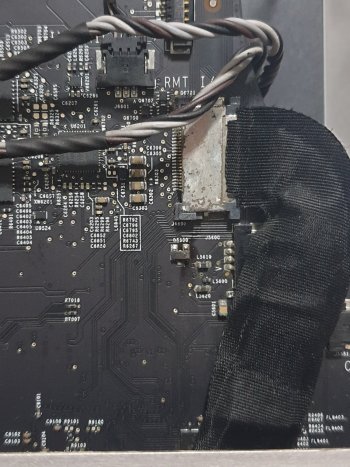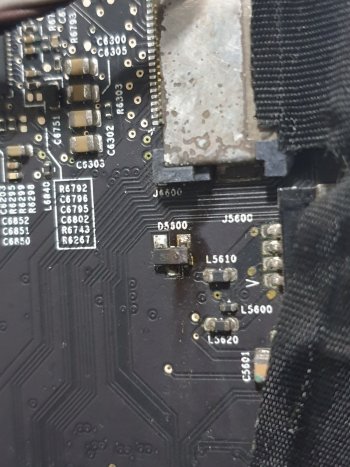Bought an iMac 27inch 2009 core 2 duo version. Cannot power on when I first got it. So I dismantled it and check. Switch on the mains and the led 1 lights up, tried to power on, doesn't respond. So I was checking things out seeing if the connectors are in place. found the ODD fan wires loose, so I took it out and clean it up. Forgot to plug it back in and turn on the iMac. Saw the MOSFET D5600 or D5300 smoking. Would like to seek for expert's help here, what could have caused the MOSFET to burn. What component should I buy to replace. Please refer to the attached picture.
P.S: due to the unclear numbers printed on the board, I couldn't make out if it's D5300 or D5600. Kindly advice. Thanks.
P.S: due to the unclear numbers printed on the board, I couldn't make out if it's D5300 or D5600. Kindly advice. Thanks.