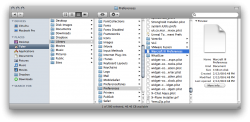I'm running Warcraft 3 Reign of Chaos on a SR MBP 2.4/256 in Windows XP Pro. The game seems to run and play fine, but any time I try to go into Options from the main menu, it crashes and gives me a FATAL ERROR message. I can post the error if it'd be helpful.
I have used the default Boot Camp video drivers, as well as several different versions of laptopvideo2go drivers, all yield the same problem. I can play all other games fine, and like I said, I can play WC3 I just can't change the options. The game functions fine in OS X. Any ideas? Anyone seen this problem before?
I have used the default Boot Camp video drivers, as well as several different versions of laptopvideo2go drivers, all yield the same problem. I can play all other games fine, and like I said, I can play WC3 I just can't change the options. The game functions fine in OS X. Any ideas? Anyone seen this problem before?