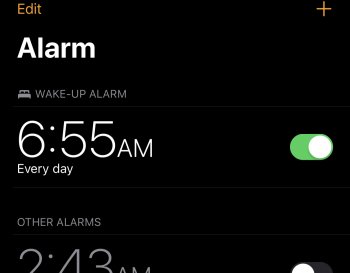Hey guys, just wanna warn you that my alarm this morning didn't ring on time and started to output sound 1 hour later then set when I unlocked my phone. Bugs appears to not happen always. Had my phone put to silence and do not disturb mode!
Got a tip for us?
Let us know
Become a MacRumors Supporter for $50/year with no ads, ability to filter front page stories, and private forums.
All Devices WARNING! Alarms may not work correctly!
- Thread starter m.wttfld
- Start date
- Sort by reaction score
You are using an out of date browser. It may not display this or other websites correctly.
You should upgrade or use an alternative browser.
You should upgrade or use an alternative browser.
This applies to the Apple Watch on watchOS 6 too. My Apple Watch alarm doesn’t work about half the time.
Hey guys, just wanna warn you that my alarm this morning didn't ring on time and started to output sound 1 hour later then set when I unlocked my phone. Bugs appears to not happen always. Had my phone put to silence and do not disturb mode!
Could this be a timezone confusion thing?
Could this be a timezone confusion thing?
Good call...I do remember one year when the beta set me to Pacific time zone (Cupertino). Worth checking even if one has it set to automatically set.
I logged a Feedback on this and at the top it said "more than 10 reports" or something like that. Then underneath I got "Works as currently designed"!The Bedtime "alarm" also doesn't work.
So, I investigated and see that in Bedtime the Wakeup has all the settings for the alarm sound and volume but the actual bell icon had a line through it. So I looked in Alarms. And there it was - an alarm that's set to my wake-up time but turned off. Toggled it on and that updated the icon in Bedtime.
This Alarm (called Wake-up Alarm) is synchronised with the Bedtime wake-up time but is enabled and disabled in the Alarm section.
Took me a little while to work it all out.
I logged a Feedback on this and at the top it said "more than 10 reports" or something like that. Then underneath I got "Works as currently designed"!
So, I investigated and see that in Bedtime the Wakeup has all the settings for the alarm sound and volume but the actual bell icon had a line through it. So I looked in Alarms. And there it was - an alarm that's set to my wake-up time but turned off. Toggled it on and that updated the icon in Bedtime.
This Alarm (called Wake-up Alarm) is synchronised with the Bedtime wake-up time but is enabled and disabled in the Alarm section.
Well, that is far from obvious how they implemented that! Especially since it automatically turned off when updating. Thank you so much for this post. I was stumped and more than a little frustrated.
For anyone else looking for how to resolve this, the “Wake-up Alarm” that is set by “Bedtime” is at the very top of the list of Alarms on the Alarms tab.
Attachments
Good to know. Thanks.Well, that is far from obvious how they implemented that! Especially since it automatically turned off when updating. Thank you so much for this post. I was stumped and more than a little frustrated.
For anyone else looking for how to resolve this, the “Wake-up Alarm” that is set by “Bedtime” is at the very top of the list of Alarms on the Alarms tab.
And... I would have a hard time noticing “wake-up alarm” in clocks app because of the grey text.
I logged a Feedback on this and at the top it said "more than 10 reports" or something like that. Then underneath I got "Works as currently designed"!
So, I investigated and see that in Bedtime the Wakeup has all the settings for the alarm sound and volume but the actual bell icon had a line through it. So I looked in Alarms. And there it was - an alarm that's set to my wake-up time but turned off. Toggled it on and that updated the icon in Bedtime.
This Alarm (called Wake-up Alarm) is synchronised with the Bedtime wake-up time but is enabled and disabled in the Alarm section.
Took me a little while to work it all out.
Thanks! My alarm wouldn't have gone off if not for your thread. Not sure why they changed it but totally unintuitive. I hope they change it back to the original behavior.
On the plus side, I can finally disable Bedtime Reminders!
Thanks for this reply!This Alarm (called Wake-up Alarm) is synchronised with the Bedtime wake-up time but is enabled and disabled in the Alarm section.
For the benefit of those who need a picture, the top of the Alarms tab has a new setting called Wake-Up Alarm which mutes\unmuted the bedtime alert. Maybe it was there before, but I never noticed, or maybe it defaults to muted on the upgrade. Either way, I used regular alarms for a few days, going back to my Bedtime alerts now.
Register on MacRumors! This sidebar will go away, and you'll see fewer ads.