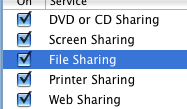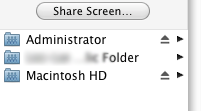I setup file sharing on my local network and noticed that one of my machines had full access to my mac pro connected as my mobileme user in the finder. My first reaction was WTF, I never enabled this. I configured file sharing on my network to only allow the Guest account access to a small number of shared directories.
1. First thing I noticed after I Googled this issue was that "back to my mac" was enabled in my mobile me preferences. I can't believe this is enabled by default! So of course I disabled it thinking this would solve my problem. Wrong.
2. Even after disabling this feature, I can still access the entire contents of my mac pro through the finder logged in with my mobileme user. So far the only way to disable access is to log out of mobileme.
3. I am still trying to figure out how I can remain logged into mobileme and continue to have my calendar, contacts, etc. kept in sync without leaving a giant security hole (e.g. blocking ports, changing something in keychain, etc.). If I can't resolve I guess it is bye bye mobileme.
Issues like these with "back to my mac" were documented back in 2007 so I can't believe it is still so flaky:
http://www.isfym.com/site/blog/entries/2007/10/27_don%E2%80%99t_go_back_to_my_mac.html
1. First thing I noticed after I Googled this issue was that "back to my mac" was enabled in my mobile me preferences. I can't believe this is enabled by default! So of course I disabled it thinking this would solve my problem. Wrong.
2. Even after disabling this feature, I can still access the entire contents of my mac pro through the finder logged in with my mobileme user. So far the only way to disable access is to log out of mobileme.
3. I am still trying to figure out how I can remain logged into mobileme and continue to have my calendar, contacts, etc. kept in sync without leaving a giant security hole (e.g. blocking ports, changing something in keychain, etc.). If I can't resolve I guess it is bye bye mobileme.
Issues like these with "back to my mac" were documented back in 2007 so I can't believe it is still so flaky:
http://www.isfym.com/site/blog/entries/2007/10/27_don%E2%80%99t_go_back_to_my_mac.html