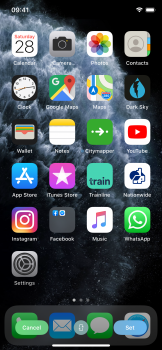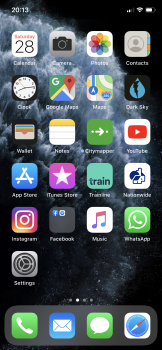Hi guys! I know that this issue has been talked about since iOS 12, but I was wondering if anyone knew of a reason for the difference in colour saturation when you preview a wallpaper and what you actually get after you apply it.
It’s Not just the colour saturation on the wallpaper. It’s actually the icons as well.
I’m on an iPhone XS but this was there on my old iPhone X as well.
screenshots attached. You can clearly see the difference in saturation between preview (first screenshot) and the real thing (second screenshot)
It’s Not just the colour saturation on the wallpaper. It’s actually the icons as well.
I’m on an iPhone XS but this was there on my old iPhone X as well.
screenshots attached. You can clearly see the difference in saturation between preview (first screenshot) and the real thing (second screenshot)