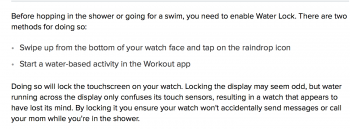For those that shower with the Apple Watch, etc., do you have to set the 'water' option PRIOR to going into water (shower, washing dishes, swimming, etc.)?
Or, can I get the watch wet, then use the water symbol (where you scroll up on the watch face) and select it to then extract water?
Thanks!
Note: this an Apple Watch Series II
Or, can I get the watch wet, then use the water symbol (where you scroll up on the watch face) and select it to then extract water?
Thanks!
Note: this an Apple Watch Series II
Last edited by a moderator: