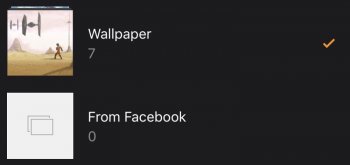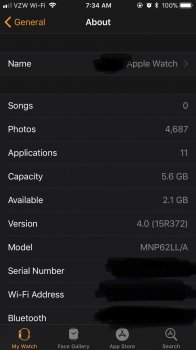I recently noticed my Apple Watch storage was completely full. It has 4GB+ of photos saved to the local storage. This was about 12,000 photos.
I only have 1 album (which contains 7 photos) set to sync with my Apple Watch. I also have it set for a maximum of 25 photos saved.
Over the course of the past few days, the number has dropped from about 12,000 photos to about 11,400 photos. Not sure why they seem to be trickling away.
Has anyone seen this happen before? Any recommendations?
I only have 1 album (which contains 7 photos) set to sync with my Apple Watch. I also have it set for a maximum of 25 photos saved.
Over the course of the past few days, the number has dropped from about 12,000 photos to about 11,400 photos. Not sure why they seem to be trickling away.
Has anyone seen this happen before? Any recommendations?