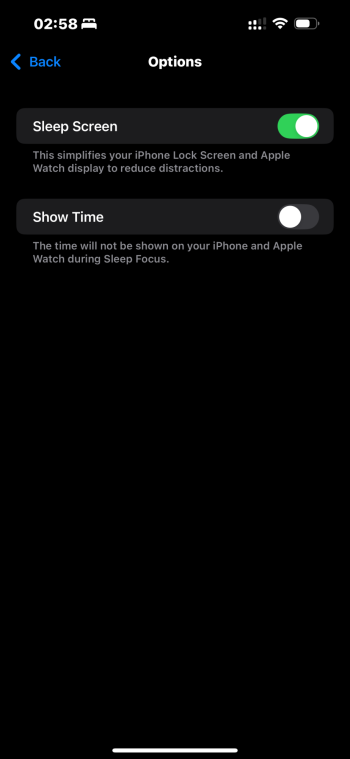Hello everyone! Thanks in advance for any advice.
So, I have an Apple Watch Series 4, when I put it into sleep mode in the past (either triggers on iPhone or watch), the screen would not turn on when detecting a wrist raise. I would have to touch the screen or turn the Digital Crown to slowly wake the display. This is a great function for use during sleep as there is no unwanted bright screen waking you up.
Now, after getting new iPhone 13 Pro Max yesterday, the sleep focus mode (as is now called in iOS 15) no longer stops the screen from waking on wrist raise. Everything worked fine on my previous iPhone 11 Pro and Series 4 watch (running iOS 15 and watchOS 8 respectively), but for some reason after pairing to the new phone, sleep mode no longer stops the screen from waking. Also, I did update the phone to the newest iOS 15 build after taking it out of the box.
Is there an obscure setting somewhere to disable "Wake on Wrist Raise" when in sleep focus mode?
Thanks again!
So, I have an Apple Watch Series 4, when I put it into sleep mode in the past (either triggers on iPhone or watch), the screen would not turn on when detecting a wrist raise. I would have to touch the screen or turn the Digital Crown to slowly wake the display. This is a great function for use during sleep as there is no unwanted bright screen waking you up.
Now, after getting new iPhone 13 Pro Max yesterday, the sleep focus mode (as is now called in iOS 15) no longer stops the screen from waking on wrist raise. Everything worked fine on my previous iPhone 11 Pro and Series 4 watch (running iOS 15 and watchOS 8 respectively), but for some reason after pairing to the new phone, sleep mode no longer stops the screen from waking. Also, I did update the phone to the newest iOS 15 build after taking it out of the box.
Is there an obscure setting somewhere to disable "Wake on Wrist Raise" when in sleep focus mode?
Thanks again!