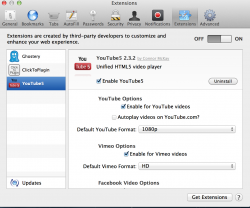What will be the best way to watch youtube videos and surf all other web content without having to install Flash ? I am hoping that there must be a technique to get around this problem.
I had initially used Click2Flash but didn't want Flash on my Macbook at all (preferably) because it prolongs my battery life.
I am not sure how the others manage surfing the web without Flash on their machines at all (I assume there maybe a few). I would like to know if you have any recommendations ? I found out some videos on Youtube plays well on HTML5 but there are many more that doesn't play without Flash (at least on my Mac). I don't know why that happens.
I had initially used Click2Flash but didn't want Flash on my Macbook at all (preferably) because it prolongs my battery life.
I am not sure how the others manage surfing the web without Flash on their machines at all (I assume there maybe a few). I would like to know if you have any recommendations ? I found out some videos on Youtube plays well on HTML5 but there are many more that doesn't play without Flash (at least on my Mac). I don't know why that happens.