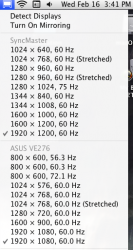So I was all excited to hook up my Mac Mini and this new monitor, popped in a Planet Earth DVD and the resolution was HORRIBLE in full screen mode. In "normal size" mode the resolution was as I was expecting it to be, only "normal size" was about 4x6 inches. I believe this is entirely due to my ignorance concerning Mac's and/or 1080p monitors so if someone could help me out I'd appreciate it...TIA
As an Amazon Associate, MacRumors earns a commission from qualifying purchases made through links in this post.