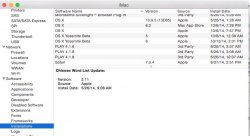Is there a way to tell what public beta you're running? I updated to PB5 earlier and went today to upload to PB6 but the App Store is trying to force me to redownload and install PB4. I'd like to confirm I'm past PB4 but I can't figure out how.
Got a tip for us?
Let us know
Become a MacRumors Supporter for $50/year with no ads, ability to filter front page stories, and private forums.
Way To Tell What Beta You're On?
- Thread starter vtstarck
- Start date
- Sort by reaction score