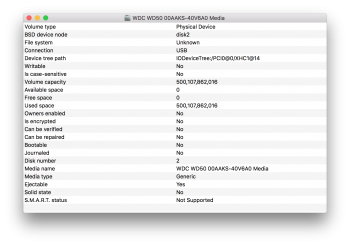Some suggestions.
May help, may not.
1. Try the drive on A DIFFERENT Mac. Does that change anything?
2. Try using the recovery app "DataRescue". It's perhaps the best tool on the Mac for data recovery. It's free to download and try.
You're aware that professional data recovery can be VERY expensive, right? We could be talking into the thousands of dollars here. Take a real deep breath and ask yourself, "would that really be worth it to me?"
There might be another way to "get the data back" without going to professional recovery. It's risky but IT WORKED FOR ME WHEN NOTHING ELSE WOULD.
Here's what I did:
1. I re-initialized the problem drive into a single partition (yes, you're reading correctly, I re-initialized the drive)
2. IMPORTANT IMPORTANT -- just do a simple quick erase -- DO NOT do a "secure erase". You DO NOT want to "zero out" the data.
Aside: when you do a quick erase, all you're doing is wiping clean the drive's DIRECTORY. The actual data "out on the platters" is left untouched.
3. Now, the drive should mount on the desktop, but it will "look empty". It's NOT empty, because the old data is STILL THERE -- only the directory has been replaced.
4. NOW run your data recovery software on the drive. It should "look around" the directory and "go right to the platters" of the drive. It can now find the data, reconstruct it, and save it to a "scratch drive"
NOTE: you WILL need to buy ANOTHER drive to serve as your "scratch" drive to receive the recovered files.
This scheme worked for me when nothing else would, to recover a "lost partition" on which I had a lot of mp3 files...