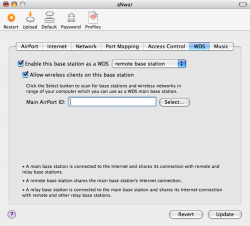Hey
I have a WDS network running with an Extreme (Main) and an Express (Remote) I have just got a new express to run another set of speakers and a printer wirelessly in another part of the house, but i just cant get the 2nd express to work (im using windows xp)
Does anyone have any guides on setting up a WDS with 2 express's and 2 extreme? Are there any rules i need to follow which are easily missable?
Aldo, what is the main difference between a remote and a relay? Ideally i would also like the 2nd express to extend the range of my net connection even further
Many Thanks
I have a WDS network running with an Extreme (Main) and an Express (Remote) I have just got a new express to run another set of speakers and a printer wirelessly in another part of the house, but i just cant get the 2nd express to work (im using windows xp)
Does anyone have any guides on setting up a WDS with 2 express's and 2 extreme? Are there any rules i need to follow which are easily missable?
Aldo, what is the main difference between a remote and a relay? Ideally i would also like the 2nd express to extend the range of my net connection even further
Many Thanks