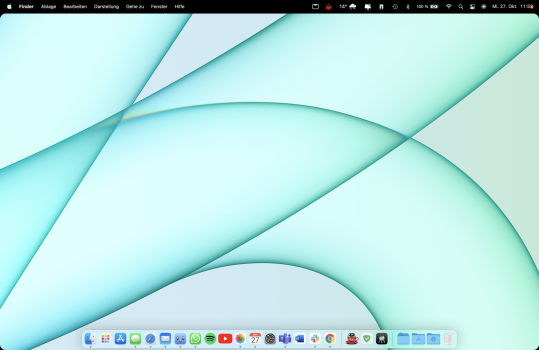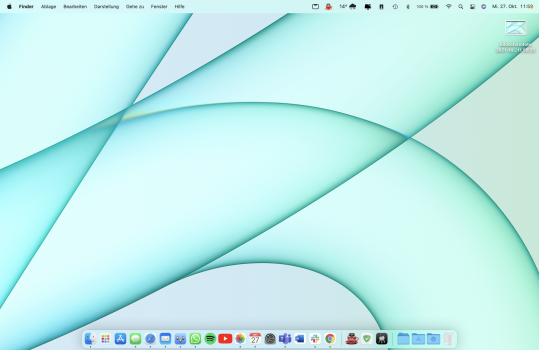This app will automatically adds a black bar with 74px height on the top of your wallpaper, so that the notch is 'invisible' on desktop. It works with multiple-monitor setup and dynamic wallpapers, and is currently free.
You can get more info at https://topnotch.app

You can get more info at https://topnotch.app