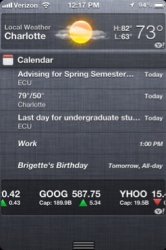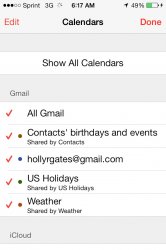Somehow while playing around with iOS 5 on the launch day I made it so the weather would show up in my calendar (the highs and lows of those days). I would actually like to remove this but I can't remember how I did it. Can anyone help me?
Got a tip for us?
Let us know
Become a MacRumors Supporter for $50/year with no ads, ability to filter front page stories, and private forums.
Weather in Calendar?
- Thread starter ECUSnare
- Start date
- Sort by reaction score
You are using an out of date browser. It may not display this or other websites correctly.
You should upgrade or use an alternative browser.
You should upgrade or use an alternative browser.
Somehow while playing around with iOS 5 on the launch day I made it so the weather would show up in my calendar (the highs and lows of those days). I would actually like to remove this but I can't remember how I did it. Can anyone help me?
Interesting...can you post a screenshot? I'd like to see what you're seeing.
Here ya go. Should be attached.
edit: Woah, Tapatalk FTW!
As vmachiel said above, it looks like you are subscribed to a "calendar" which displays only weather.
What do you see when you tap on the "Calendars" button in the upper left corner? There is likely an entry there for the calendar that is displaying the weather.
Do you have Accuweather installed by any chance? The latest version has an option to place weather information into your Calendar.
It's configured in Accuweather settings.
Yep that's where I saw this.
Here is another pic of the calendar... It looks like it's coming from the iPhone's default weather program but there are absolutely no settings to change, edit, or turn off!!
It's a calendar you're subscribing to from your Google account.
Go to your Google calendar from a web browser, click the Settings icon on the right and click Settings again (I think this is what it's called in english, I have mine in danish), click Calendars in the new window that opens - in here you can cancel the calendar subscription.
Register on MacRumors! This sidebar will go away, and you'll see fewer ads.