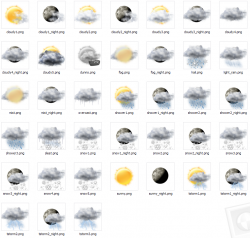currently im usin the Klear Weather Icon.theme
but i found these HQ Weather Icons on another board, and I want t use them
but i cant just remove the klear weather ones and drop these in, it wont work
the plist file has to be changed to right?
how do i edit or change the plist
here the HQ Weather Icons i want to use
http://www.2shared.com/file/8622489/a89b93c6/style_weather_icons.html
thanks to depp123456
but i found these HQ Weather Icons on another board, and I want t use them
but i cant just remove the klear weather ones and drop these in, it wont work
the plist file has to be changed to right?
how do i edit or change the plist
here the HQ Weather Icons i want to use
http://www.2shared.com/file/8622489/a89b93c6/style_weather_icons.html
thanks to depp123456