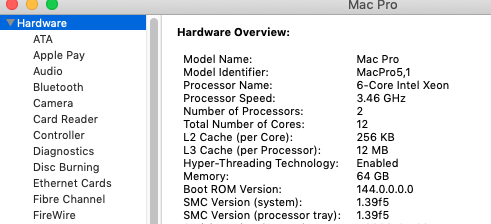The external webcam on my 2009 Mac Pro 5,1 is not working at the moment. Just displays black. It's a long story, but I'll try to be as brief as possible.
As you know, in order to upgrade to Mojave on this unsupported Mac, you need to run a patcher. I went through the process and installed Mojave, and everything was working fine. But one day, a prompt from the patcher appeared saying I needed to update patches (or something like that, I can't remember verbatim). I ran the patcher, and it went through a process saying it was updating kext files or something like that). After that, the webcam started showing only black in all programs, including Zoom and FaceTime, though at the time I didn't know the patcher's updates is what caused it.
I spent a week troubleshooting, calling apple etc. I reinstalled Mojave twice, to no avail, and did other processes and troubleshooting. Nothing worked.
Finally, out of nowhere, a prompt appeared saying that Mojave needed to install missing components, or updates, or elements. Unfortunately, I don't remember the exact wording of that message. It also had a choice to restart the computer after that installation, or restarting later. It gave me the choice to install the components now or to be reminded later, tomorrow, etc. I decided to give it a try just in case that fixed the webcam issue, though I wasn't expecting much.
Well, it did fix it. The webcam was working in all programs.
The next day, the original patcher asked to update patches. I figured it would be okay to do it, now that the missing Mojave components had been installed. So I ran it, and that was foolish. It went through the same process as before, updating kext files. And the problem came back. Only then I realized that's what caused the problem in the first place.
Here's where I am now. I'm trying to get that Mojave prompt again asking to re-install missing components, and I'm sure that will again restore my webcam. The problem is that no one seems to know how to get that prompt, including Apple Care.
I'm wondering if someone here has had this problem and knows how to get the webcam working again. Thanks for reading, and any help would be appreciated.
As you know, in order to upgrade to Mojave on this unsupported Mac, you need to run a patcher. I went through the process and installed Mojave, and everything was working fine. But one day, a prompt from the patcher appeared saying I needed to update patches (or something like that, I can't remember verbatim). I ran the patcher, and it went through a process saying it was updating kext files or something like that). After that, the webcam started showing only black in all programs, including Zoom and FaceTime, though at the time I didn't know the patcher's updates is what caused it.
I spent a week troubleshooting, calling apple etc. I reinstalled Mojave twice, to no avail, and did other processes and troubleshooting. Nothing worked.
Finally, out of nowhere, a prompt appeared saying that Mojave needed to install missing components, or updates, or elements. Unfortunately, I don't remember the exact wording of that message. It also had a choice to restart the computer after that installation, or restarting later. It gave me the choice to install the components now or to be reminded later, tomorrow, etc. I decided to give it a try just in case that fixed the webcam issue, though I wasn't expecting much.
Well, it did fix it. The webcam was working in all programs.
The next day, the original patcher asked to update patches. I figured it would be okay to do it, now that the missing Mojave components had been installed. So I ran it, and that was foolish. It went through the same process as before, updating kext files. And the problem came back. Only then I realized that's what caused the problem in the first place.
Here's where I am now. I'm trying to get that Mojave prompt again asking to re-install missing components, and I'm sure that will again restore my webcam. The problem is that no one seems to know how to get that prompt, including Apple Care.
I'm wondering if someone here has had this problem and knows how to get the webcam working again. Thanks for reading, and any help would be appreciated.
Last edited: