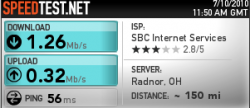So i have a new 21.5 inch imac i got on April 21st and i have noticed often the internet is so slow it takes like 3 minutes to go on facebook and about 3 minutes to go on youtube i have no idea what to cuz i have my own mac and my paretns do not no ANYTHING about computers i just got a mac cuz it was my birthday can you plz help me!!!!
So i have a new 21.5 inch imac i got on April 21st and i have noticed often the internet is so slow it takes like 3 minutes to go on facebook and about 3 minutes to go on youtube i have no idea what to cuz i have my own mac and my paretns do not no ANYTHING about computers i just got a mac cuz it was my birthday can you plz help me!!!! if you need specs just ask
well i am right across from the room were my old computer is and its just a plain old PC and no it happens with all sites including his one and we have like super speed internet and my mac is using wireless but my parents PC is directly conneted to the router and i am not dowlading anything cu this has been happening for the past 3 weeks and i'll try speed test