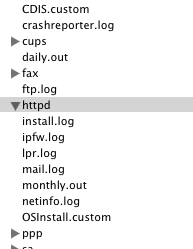im having issues starting my webserver ... when ever I click start server it will not start at all...anyone have any ideas to why this is?
Got a tip for us?
Let us know
Become a MacRumors Supporter for $50/year with no ads, ability to filter front page stories, and private forums.
webserver
- Thread starter jlewis2k1
- Start date
- Sort by reaction score
You are using an out of date browser. It may not display this or other websites correctly.
You should upgrade or use an alternative browser.
You should upgrade or use an alternative browser.
no actually this is the first time i have ever tried to run this ... i have this project that I started on my windows machine before i got my mac now i want to continue it but cant cause I need the server.
Processing config directory: /private/etc/httpd/users/*.conf
Processing config file: /private/etc/httpd/users/+entropy-php.conf
httpd: could not open document config file /private/etc/httpd/users/+entropy-php.conf
/usr/sbin/apachectl start: httpd could not be started
i did a filter for httpd and this is what i get...
it appears as though someone tried to install the entropy PHP, and it's not set up properly. try to deinstall that... or possibly revert back to the default httpd.conf and it may run.
this is not a default install of the webserver though, something was added.
this is not a default install of the webserver though, something was added.
Not sure about that. Sorry this isn't going anywhere fast, but one more thing could help me....
in Finder, go up to Go->Go To Folder, and type this:
/private/etc/httpd/users
in this folder, there's a file named yourusername.conf
copy its contents and paste here. I think this will get to the bottom of it.
in Finder, go up to Go->Go To Folder, and type this:
/private/etc/httpd/users
in this folder, there's a file named yourusername.conf
copy its contents and paste here. I think this will get to the bottom of it.
it'll be simpler to fix. mac os x comes with php already installed, just not turned on. somone installed php over it, and now it's screwed. but if you can stop pointing to the aftermarket installation, it will run. and then you can turn on the built-in php.
i got the server working agian but now i can even get the php to work now... it keeps saying that permission denied to view this file when i try to open index.php from the server on safari.
jlewis2k1 said:i got the server working agian but now i can even get the php to work now... it keeps saying that permission denied to view this file when i try to open index.php from the server on safari.
Also make sure the user the web server is running as has read privileges for the file.
if you desperately need apache to be up, try third party app like xamp
http://www.apachefriends.org/en/xampp-macosx.html
http://www.apachefriends.org/en/xampp-macosx.html
i followed the guide and enabled php or so I thought I did. when I tried going to the php page i just get the source code rather than the actual page. any ideas?
if i were to do an archive install would apache and php then work properly? no matter how many times i follow the directions php will not run.
Register on MacRumors! This sidebar will go away, and you'll see fewer ads.