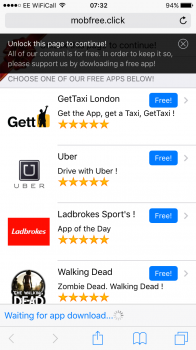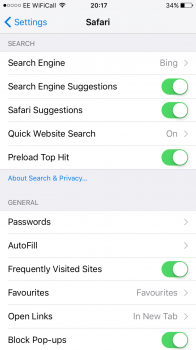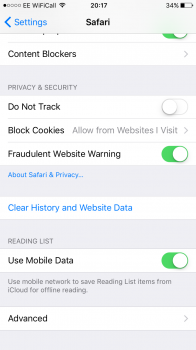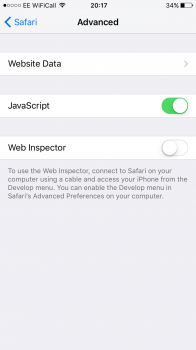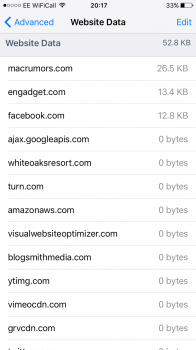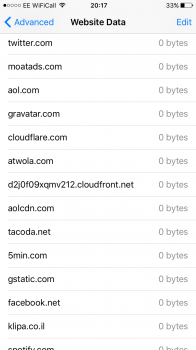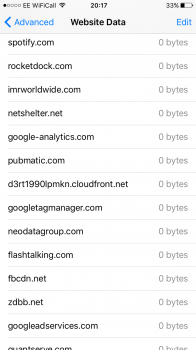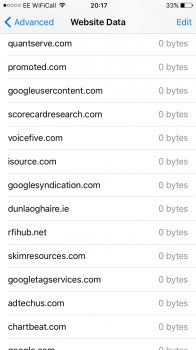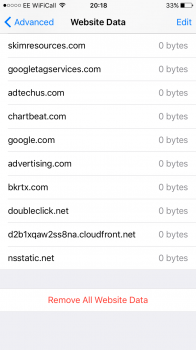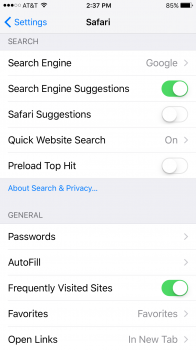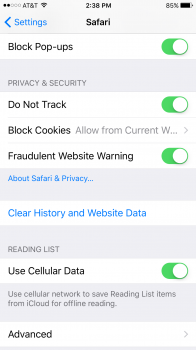Hello all,
I recently purchased a iPhone 6s and am finding more and more websites are being redirected to this same page that cannot be avoided without closing down the tab. I have never clicked on any of the links. It almost seems like Malware or something but I'm not really sure.
Have any of you had any experiences of this? I have attached a screenshot below.
Thanks
Matt
I recently purchased a iPhone 6s and am finding more and more websites are being redirected to this same page that cannot be avoided without closing down the tab. I have never clicked on any of the links. It almost seems like Malware or something but I'm not really sure.
Have any of you had any experiences of this? I have attached a screenshot below.
Thanks
Matt