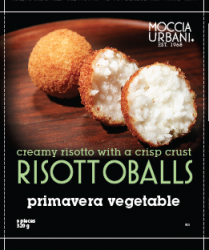I'm trying to place a photo into illustrator but getting some weird results. The photo has been edited in photoshop so that it fades to transparent around the edges, allowing it to blend into the background color that I have chosen in illustrator. Everything looks fine when I place it in illustrator, but when I print it on my laser printer, I get a noticeable box of black along the edges that is of a different shade.
See attached photo.
tell me if the steps i took are wrong:
1. edited the photo in photoshop with gradient masks and foreground to background gradient in reverse around the edges to fade to transparent.
2. saved photo as psd (even tried as tif) with transparency preserved.
3. placed photo into illustrator on black background.
See attached photo.
tell me if the steps i took are wrong:
1. edited the photo in photoshop with gradient masks and foreground to background gradient in reverse around the edges to fade to transparent.
2. saved photo as psd (even tried as tif) with transparency preserved.
3. placed photo into illustrator on black background.