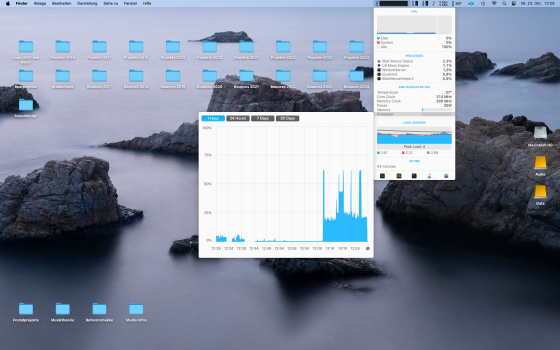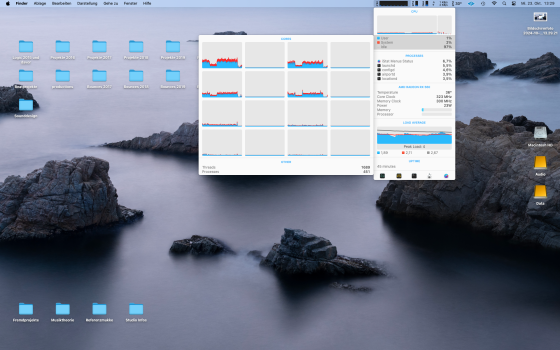Hi everyone,
I upgraded my Mac Pro 2019 from Ventura to Sonoma this morning and now experience a strange issue where the computer uses significant amounts of GPU and CPU when doing nothing (no apps running) and the display is off! It starts when the OS is turning the display off automatically after 20 minutes of inactivity. All other energy saving options are turned off. This never happened on any macOS before.
Any ideas or recommendations?
Thanks in advance!
Best regards,
Ben
EDIT: I also turned all animated desktops and screensavers off, background is just one of the static pictures. Power Nap is also turned off. TBH nearly everything is off on this computer as it's only used for music production and web browsing.
I upgraded my Mac Pro 2019 from Ventura to Sonoma this morning and now experience a strange issue where the computer uses significant amounts of GPU and CPU when doing nothing (no apps running) and the display is off! It starts when the OS is turning the display off automatically after 20 minutes of inactivity. All other energy saving options are turned off. This never happened on any macOS before.
Any ideas or recommendations?
Thanks in advance!
Best regards,
Ben
EDIT: I also turned all animated desktops and screensavers off, background is just one of the static pictures. Power Nap is also turned off. TBH nearly everything is off on this computer as it's only used for music production and web browsing.
Attachments
Last edited: