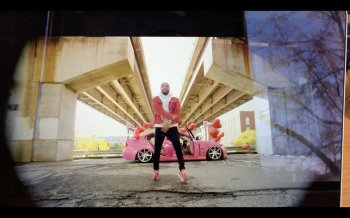I recently just bought the new 2018 MacBook Pro and when I'm watching videos I often find weird flickering on the screen but it only happens when I have automatic graphics switching turned on (I've added some photos to show you it With it on and off)
Does anyone know whats happening here?
Does anyone know whats happening here?