I'm facing having to backup, create a USB Ventura installer (can't install Sonoma yet because of various VST3 plugins that don't support it yet), wipe the internal storage and spend two weeks getting everything back to normal. So I thought I would ask here before getting started on all that, because it's something that I will have to do anyway, but months from now when every single piece of software I have has been approved for compatibility with Sonoma. I just don't want to do it twice.
So here's how this started. Yesterday I opened Disk Utility as I did many times before, and tried to delete those damn AFPS snapshots that only server to take up space and many times give you and other software erroneous information about the available disk space. Some people have posted online a Terminal command to do that, or to write a self enlarging file that will cause macOS to delete them, but to me it's easier to just go there and delete them. I have done that many times without incident. Almost each night when I'm done for the day, I plug in my Time Machine drive and let it work all night long.
But this time, when I tried to delete these snapshots, DiskUtil froze. I waited for like an hour, nothing. So I killed it, restarted the machine, and tried again. Same thing happened. So I killed it and rebooted, and this time I ran a first aid on all the internal containers and volumes. They came up with errors, and when I got to the lowest level, meaning the Macintosh HD - Data, and ran the first aid on it, it froze. I waited and waited, all night long actually, and this morning it was still the same. Disk Util was frozen, but not the rest of the system, so I was able to shut down the machine without forcing it from the power button.
Next, I booted into Recovery (and who the hell at Apple thought that pressing the power button for like 20 seconds on a Mac Studio was a good idea as opposed to the good ol' Cmd+R after the chime). I ran Disk Util and First Aid from Recovery and took some photos:
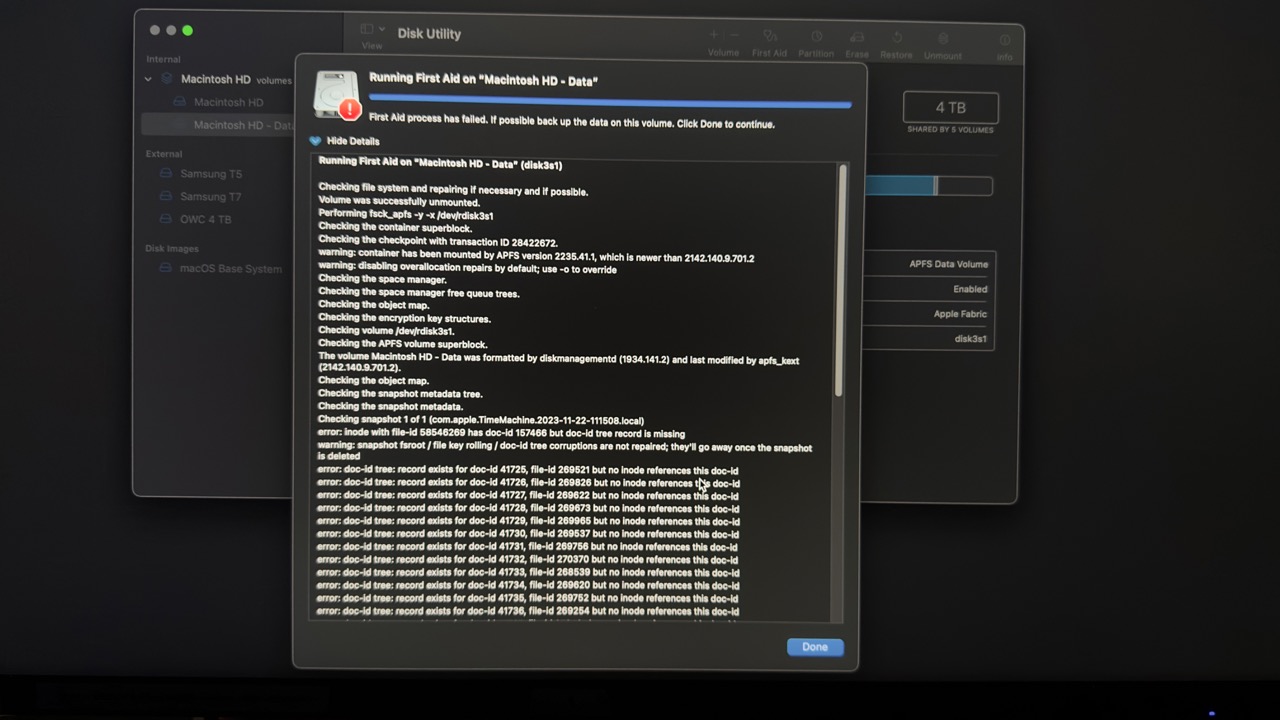
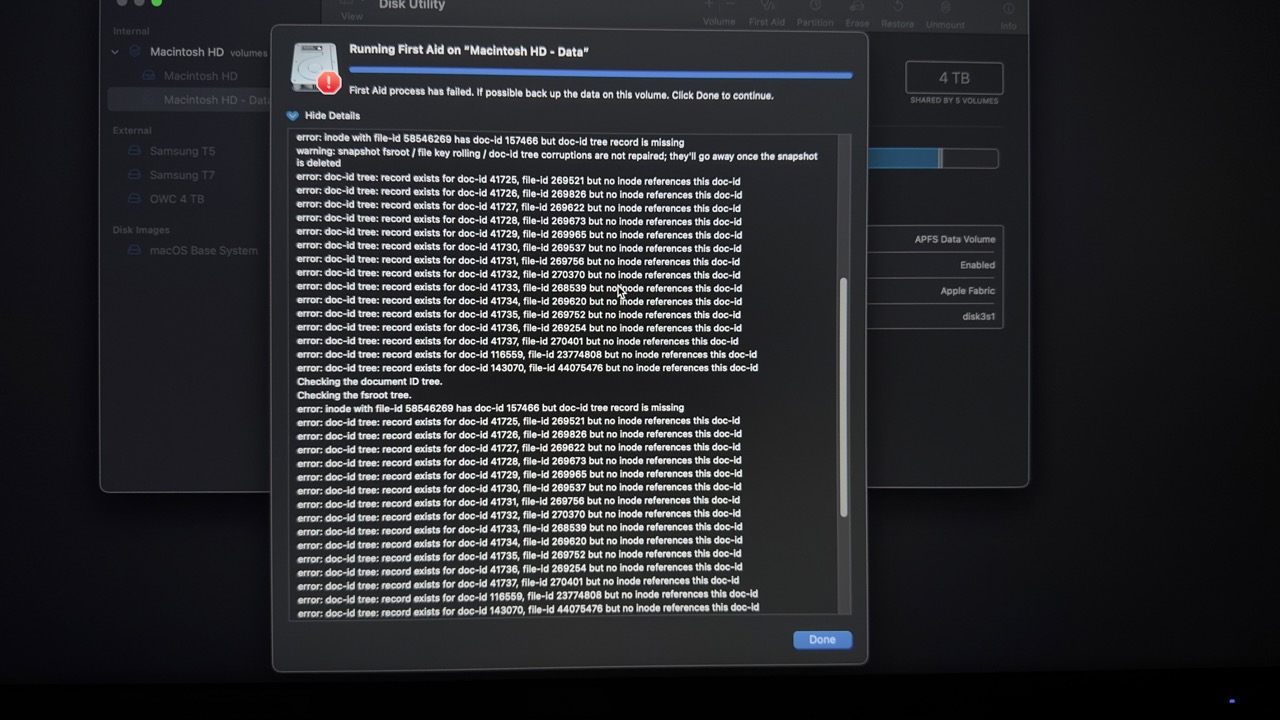
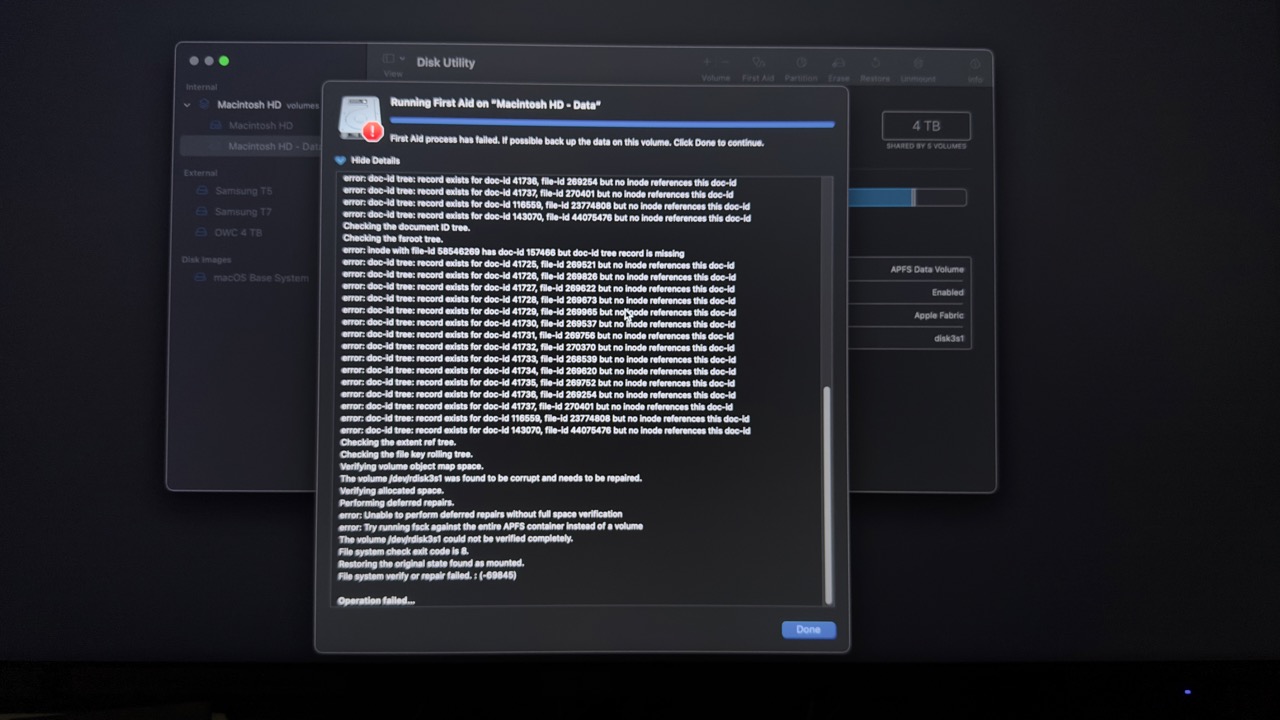
This is first aid ran at the top level. I think I ran it at the second level but forgot to take photos.
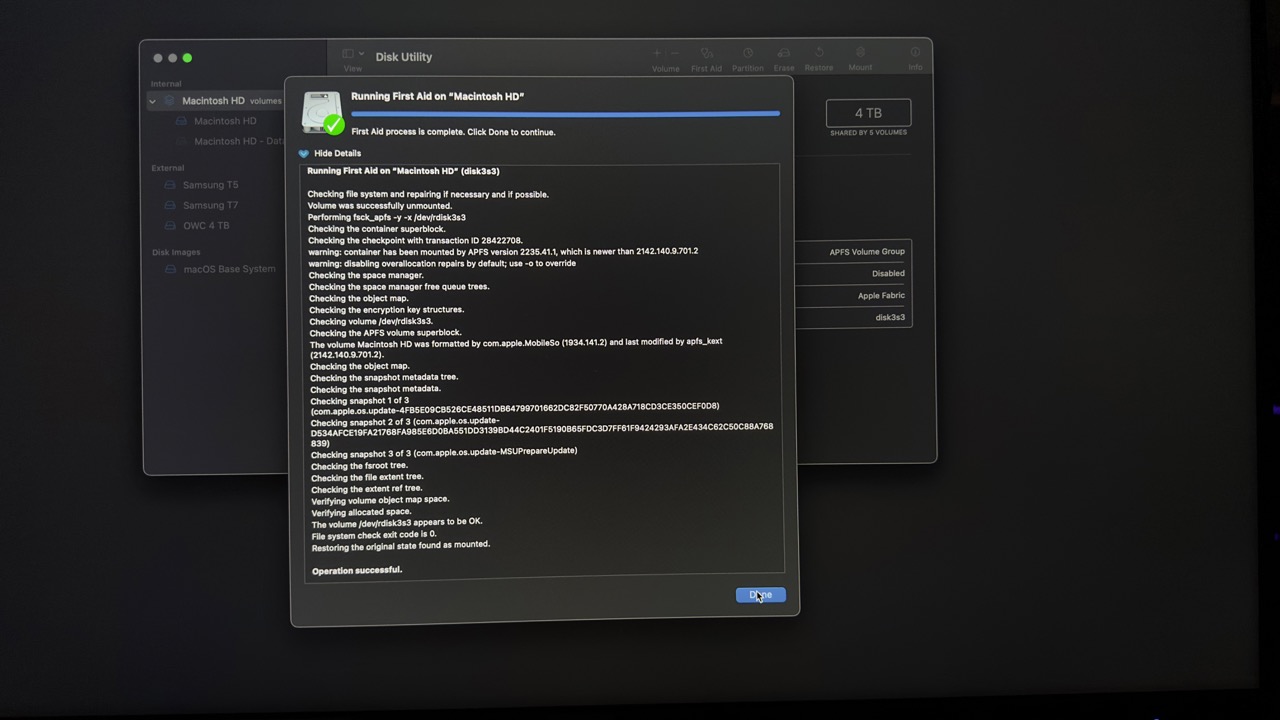
As you can see in the first three, the internal storage is a complete mess. The fourth photo passes, but I'm not sure if I can rely on that. Especially because of this:
When I rebooted into macOS, I encounter a whole new thing. Finder windows had completely lost the toolbar. Other than the name of the current folder, there's nothing there. No back/forward, search, none of the custom toolbar icons I had put in there when I first installed Ventura from scratch about a year ago.
So for those here who know way more than I do, do you see the logs from first aid as corruption that cannot be fixed, and I have to wipe and install Ventura from scratch, or is it possible to fix this?
So here's how this started. Yesterday I opened Disk Utility as I did many times before, and tried to delete those damn AFPS snapshots that only server to take up space and many times give you and other software erroneous information about the available disk space. Some people have posted online a Terminal command to do that, or to write a self enlarging file that will cause macOS to delete them, but to me it's easier to just go there and delete them. I have done that many times without incident. Almost each night when I'm done for the day, I plug in my Time Machine drive and let it work all night long.
But this time, when I tried to delete these snapshots, DiskUtil froze. I waited for like an hour, nothing. So I killed it, restarted the machine, and tried again. Same thing happened. So I killed it and rebooted, and this time I ran a first aid on all the internal containers and volumes. They came up with errors, and when I got to the lowest level, meaning the Macintosh HD - Data, and ran the first aid on it, it froze. I waited and waited, all night long actually, and this morning it was still the same. Disk Util was frozen, but not the rest of the system, so I was able to shut down the machine without forcing it from the power button.
Next, I booted into Recovery (and who the hell at Apple thought that pressing the power button for like 20 seconds on a Mac Studio was a good idea as opposed to the good ol' Cmd+R after the chime). I ran Disk Util and First Aid from Recovery and took some photos:
This is first aid ran at the top level. I think I ran it at the second level but forgot to take photos.
As you can see in the first three, the internal storage is a complete mess. The fourth photo passes, but I'm not sure if I can rely on that. Especially because of this:
When I rebooted into macOS, I encounter a whole new thing. Finder windows had completely lost the toolbar. Other than the name of the current folder, there's nothing there. No back/forward, search, none of the custom toolbar icons I had put in there when I first installed Ventura from scratch about a year ago.
So for those here who know way more than I do, do you see the logs from first aid as corruption that cannot be fixed, and I have to wipe and install Ventura from scratch, or is it possible to fix this?

