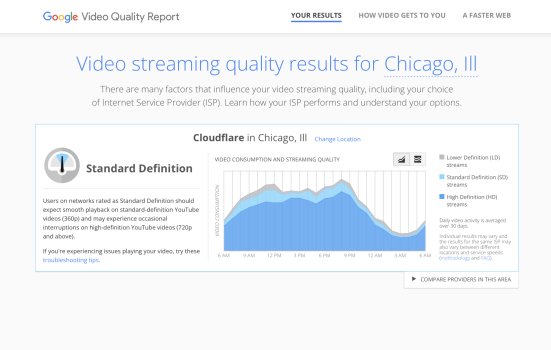I'm having an issue which suddenly cropped up today with Safari and YouTube. For some reason every video just has a little spinning graphic on top of a black screen when I try to play them. Troubleshooting steps I have taken:
Is it possible they rolled out some kind of an update that broke something with Safari? Thought surely someone else would've posted by now since I first noticed it about 9 hours ago.
- Checked to confirm that there were no content blockers enabled (I usually don't because I have YouTube Premium with no ads)
- Restarted Safari
- Cleared entire Safari cache and then restarted Safari
- Restarted my Mac
- Tried logged in and logged out, in combination with the above
- Checked for updates, there were none
- Searched on Google including the scary second page of results
- Searched on MacRumors, no luck, made this post
Is it possible they rolled out some kind of an update that broke something with Safari? Thought surely someone else would've posted by now since I first noticed it about 9 hours ago.