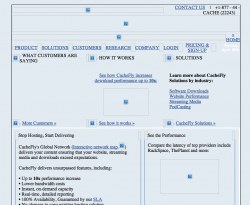I'm having some pretty random problems with my network and i'm having a hard time trying to figure out what the issue is. I've tried my work laptop on the same network and it works fine for everything my personal macbook pro doesn't.
Here are a couple things that aren't working:
Some http traffic times out. Sometimes sparkle updates don't work, in particular tweetie and transmission are not able to update. Also certain web sites break (either totally or partially). For instance adobe.com won't load at all (pinging adobe.com works fine).
I've tried looking at the traffic using charles (http://www.charlesproxy.com/) and it says it sends the headers but it never gets a response. The charles log for adobe.com is attached. What works works fine though, good and reliable speeds etc.
I got an airport extreme to share my external hard drive over wifi. Doesn't work. Works fine on my work mbp.
I'm not sure if these are related but as neither works on machine A and work on machine B + both are network related it brings up suspicion.
I've tried changing (and resetting) network settings using cocktail. Tried with no apps running, reboot etc. I don't have access direct to my router (it's my landlord's).
Any ideas where to start looking / what to try / etc? Could this be hardware related (my machine is 1st gen mbp)? Any help greatly appreciated!
Here are a couple things that aren't working:
Some http traffic times out. Sometimes sparkle updates don't work, in particular tweetie and transmission are not able to update. Also certain web sites break (either totally or partially). For instance adobe.com won't load at all (pinging adobe.com works fine).
I've tried looking at the traffic using charles (http://www.charlesproxy.com/) and it says it sends the headers but it never gets a response. The charles log for adobe.com is attached. What works works fine though, good and reliable speeds etc.
I got an airport extreme to share my external hard drive over wifi. Doesn't work. Works fine on my work mbp.
I'm not sure if these are related but as neither works on machine A and work on machine B + both are network related it brings up suspicion.
I've tried changing (and resetting) network settings using cocktail. Tried with no apps running, reboot etc. I don't have access direct to my router (it's my landlord's).
Any ideas where to start looking / what to try / etc? Could this be hardware related (my machine is 1st gen mbp)? Any help greatly appreciated!