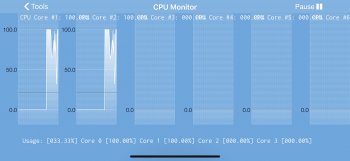I have been experiencing a weird problem recently where my iPhone X will slow to a crawl and really heat up. Usually happens when I am running Google Maps and navigating in my car while the iPhone is in my wireless charging cradle. When it happens I run the program Lirum Info and took a screenshot of the "CPU" status which showed that several of the CPU's are disabled...What gives?
I don't know what definitely causes it to stop but I quit Google Maps and eventually it goes back to normal. All apps and iOS are up to date.
I don't know what definitely causes it to stop but I quit Google Maps and eventually it goes back to normal. All apps and iOS are up to date.