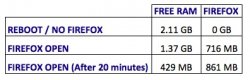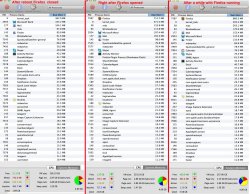Firefox eating up RAM is a given, but lately I'm having a different problem.
My early 2009, 4GB RAM Mini had a clean ML install 2 weeks ago.
The RAM build up started though on a lighter scale than before.
I followed the Terminal - purge instructions and was very pleased with the outcome.
Until I did a Safeboot regarding Airdrop....
Ever since, every time I start FF, the CPU usage gradually builds up to the level of stalling my Mac.
I checked the RAM usage trying to find the culprit to the best of my knowledge. And here is the weird part;
As you can see below, after I start FF, it eats up 716MB RAM, which is clearly seen.
But, after 20 minutes, total RAM usage hikes up almost 1GB while FF only increases by 150MB.
Without FF, my RAM is around 2GB all the time.
There are no extra extensions or plug-ins.
Can anybody shed a light?
(I also added partial Activity Monitor screen captures)
My early 2009, 4GB RAM Mini had a clean ML install 2 weeks ago.
The RAM build up started though on a lighter scale than before.
I followed the Terminal - purge instructions and was very pleased with the outcome.
Until I did a Safeboot regarding Airdrop....
Ever since, every time I start FF, the CPU usage gradually builds up to the level of stalling my Mac.
I checked the RAM usage trying to find the culprit to the best of my knowledge. And here is the weird part;
As you can see below, after I start FF, it eats up 716MB RAM, which is clearly seen.
But, after 20 minutes, total RAM usage hikes up almost 1GB while FF only increases by 150MB.
Without FF, my RAM is around 2GB all the time.
There are no extra extensions or plug-ins.
Can anybody shed a light?
(I also added partial Activity Monitor screen captures)