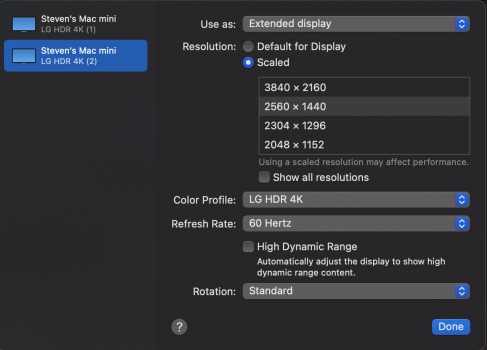Freshly upgraded to 12.0.1 today. M1 Mac Mini with identical dual 32" 4K Displays, one plugged in via HDMI and the other plugged in via Thunderbolt to HDMI adapter.
Display scaling worked fine in Big Sur, but now my secondary display simply does not show the scaling option that I want. I want 3008x1692, which is available on my primary display, but for some reason the options for my secondary display jump from 2560x1440 to 3840x2160...the "middle option" between the two isn't there.
Anyone else have this problem and what did you do to fix it? TIA
EDIT: the attachment shows my display options for the secondary display but the picture in the main post is for my primary display. Don't know how that happened.

Display scaling worked fine in Big Sur, but now my secondary display simply does not show the scaling option that I want. I want 3008x1692, which is available on my primary display, but for some reason the options for my secondary display jump from 2560x1440 to 3840x2160...the "middle option" between the two isn't there.
Anyone else have this problem and what did you do to fix it? TIA
EDIT: the attachment shows my display options for the secondary display but the picture in the main post is for my primary display. Don't know how that happened.