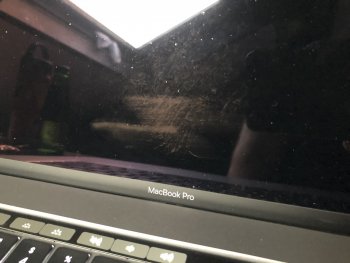You can return it, but Apple will send it right back to you. They do not accept damaged product back.
Additionally, what you are saying is absolutely impossible. You can SEE the spray pattern from whatever you sprayed on the screen. If, as you indicate, you simply dampened a rag, the pattern would look completely different. The pattern is not one that a damp rag would make, period.
Additionally, if you claim you sprayed water on it, this too is impossible.
It is fine if you want to fabricate a story for us here in the forum, but if you do this with Apple, they will absolutely know you are not telling the truth about what happened. I would highly recommend you mea culpa up and ask if they will assist you, and if they will not, man up and offer to pay.
It is my opinion that lying to Apple will remove any chance that they will help you. This said, there is of course, a chance that they will not notice the damage, and you will get away with the lie.
Please do not respond to this comment by doubling down on your innocence. You, or someone else with a desire to clean your screen with a caustic spray caused this damage. It’s fine, we all make mistakes. I hope you do not make another mistake by lying to Apple. If you decide to lie to them, I hope you find yourself with the same computer coming back to you.