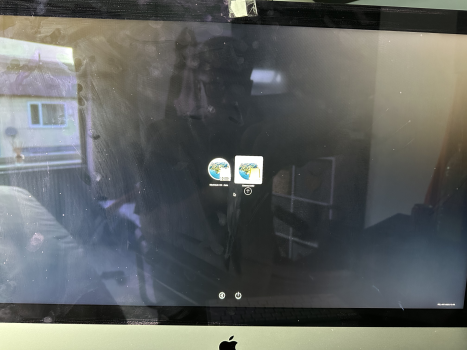HI current having a weird issue, when I turn my iMac on (2013 - Running Bigsurr)
every time I turn my Mac on it brings these icons up, sometimes I don't need to click the ssd and it boots up itself but sometimes I need too.
any ideas what I can do? thanks.
every time I turn my Mac on it brings these icons up, sometimes I don't need to click the ssd and it boots up itself but sometimes I need too.
any ideas what I can do? thanks.