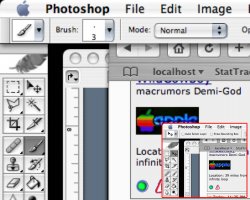i just like sat down to my computer (macbook) and pressed a couple keys by accident and my whole screen like got bigger and when i went to a specific area it would get bigger and stuff . . . it seems to be some kind of zoom feature i was just wondering how i did it and how to un do it? Thanks.
Got a tip for us?
Let us know
Become a MacRumors Supporter for $50/year with no ads, ability to filter front page stories, and private forums.
Weird Thing Just Happened How Did I Do It?
- Thread starter Liebo11
- Start date
- Sort by reaction score
You are using an out of date browser. It may not display this or other websites correctly.
You should upgrade or use an alternative browser.
You should upgrade or use an alternative browser.
Command-option-8 toggles zoom on and off. More details can be found in System Preferences --> Universal Access --> Seeing.
Liebo11 said:i just like sat down to my computer (macbook) and pressed a couple keys by accident and my whole screen like got bigger and when i went to a specific area it would get bigger and stuff . . . it seems to be some kind of zoom feature i was just wondering how i did it and how to un do it? Thanks.
did you do option-apple plus to zoom or option-apple minus to zoom out?
Holding down control and scrolling with your trackpad (the two finger scroll thing) achieves the same result as comand-option-+. That's probably what you did without intending to.
Taking Screenshots in Mac OS X
It'll likely be tough for us to figure what happened if it's fixed now...unless someone with a bright idea comes along. I can't think of what it was if it was zoom. It wasn't dock magnification, was it?
It'll likely be tough for us to figure what happened if it's fixed now...unless someone with a bright idea comes along. I can't think of what it was if it was zoom. It wasn't dock magnification, was it?
Liebo11 said:its an external keyboard . . . and even when i tried that it did nothing. its like making me dizzy its nuts
That shouldn't matter... ctrl on an external keyboard, and scrolling with a scroll wheel on an external mouse will do the same thing. What you're describing sounds exactly like the screen zoom function in OS X.
EDIT: Did it look like this? (the one with the red outline is the original screen shot, the background is the zoomed shot) Make sure to click it so that you're viewing the full image not just the resized one.
Attachments
it's a new feature in 10.4.8, this question was answered in a thread a week ago. I don't know what thread it was though.Liebo11 said:i just like sat down to my computer (macbook) and pressed a couple keys by accident and my whole screen like got bigger and when i went to a specific area it would get bigger and stuff . . . it seems to be some kind of zoom feature i was just wondering how i did it and how to un do it? Thanks.
Liebo11 said:a) how do i take a screenshot b) i restarted it and it fixed itself . . . i definitely wanna know what it was though
i like the app SnapNDrag since I always forget those key combos...
Register on MacRumors! This sidebar will go away, and you'll see fewer ads.