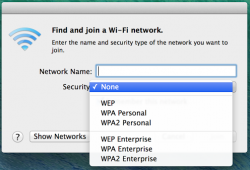Hi
I have recently upgraded to Yosemite from Mavericks. In Mavericks I used to connect to my work network using the 'other network' option and selecting network type of 'WEP Enterprise' (as attached)
The 'WEP Enterprise' option is no longer available in Yosemite. Is there another way I can connect to the 'WEP Enterprise' network at work?
(It's a big organisation so no way of making any network changes.)
Thanks
Phil.
I have recently upgraded to Yosemite from Mavericks. In Mavericks I used to connect to my work network using the 'other network' option and selecting network type of 'WEP Enterprise' (as attached)
The 'WEP Enterprise' option is no longer available in Yosemite. Is there another way I can connect to the 'WEP Enterprise' network at work?
(It's a big organisation so no way of making any network changes.)
Thanks
Phil.