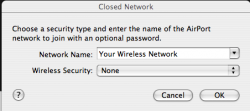I tried the default WEP password I found online for my wireless router (linksys WRTG something). but it said it was invalid. I tried the MAC code on the back of the router, but the computer complained it was too long. It has to be exactly 5 ACII letters according to Apple. I didn't set one up. What could it possibly be?
Got a tip for us?
Let us know
Become a MacRumors Supporter for $50/year with no ads, ability to filter front page stories, and private forums.
WEP password
- Thread starter ladyjanex50
- Start date
- Sort by reaction score
You are using an out of date browser. It may not display this or other websites correctly.
You should upgrade or use an alternative browser.
You should upgrade or use an alternative browser.
Are you sure that default password isn't for the router's control panel? Typically, the WRT's don't ship with any wireless network security enabled at all.
You don't want WEP anyways, it can be cracked in minutes. Use WPA2
You don't want WEP anyways, it can be cracked in minutes. Use WPA2
If you can't connect via WEP, connect to the router via Ethernet and log in to the webconfig. Change the WEP password there; save the new config, restart the AP and you should be able to connect with the new password.
tried that...didnt work
5 characters? Ummm....since when?It has to be exactly 5 ACII letters according to Apple.
Know the reset button on the back? Hold it down for like 15 seconds. Often you only need to hold it down for +5 or so, but depends on the router so do it for 15 to be sure. It resets the router to the default password (for linksys usually "admin") and you can get in and set everything up via ethernet, including configuring and securing wireless. Take the previous poster's advice and use WPA or WPA2. WEP is reeeeally weak.
Note: pressing the reset button for a second or two just reboots it but holding it for a period is what wipes everything and resets it.
Note: pressing the reset button for a second or two just reboots it but holding it for a period is what wipes everything and resets it.
Know the reset button on the back? Hold it down for like 15 seconds. Often you only need to hold it down for +5 or so, but depends on the router so do it for 15 to be sure. It resets the router to the default password (for linksys usually "admin") and you can get in and set everything up via ethernet, including configuring and securing wireless. Take the previous poster's advice and use WPA or WPA2. WEP is reeeeally weak.
Note: pressing the reset button for a second or two just reboots it but holding it for a period is what wipes everything and resets it.
i tried admin as the password and &admin, but said it was invalid
5 characters? Ummm....since when?
idk, when the error message popped up it said, "password must be exactly 5 ACII letters long"
Okay default router config will not have any encryption set. If it is asking for a WEP key it has already been configured to work on another network.
Do as suggested and reset the router and then use the following to ascertain the default username and password.
http://www.anameless.com/blog/default-passwords.html
Do as suggested and reset the router and then use the following to ascertain the default username and password.
http://www.anameless.com/blog/default-passwords.html
I hate to say it again, but; locate and read your router's owners manual.
Yes - RTFM - read the firewall manual...
Yes - RTFM - read the firewall manual...
idk, when the error message popped up it said, "password must be exactly 5 ACII letters long"
my WEP is 8 chars. long ...
I was getting the 'invalid' message yesterday when trying to configure my new MBP to work with WEP. It turns out you actually have to prefix your password with a special character or enclose it in quotes depending on the password. From Apple:
So if my password was 1111111111, I had to enter it as $1111111111 and it worked fine.
If you want to join a non-Apple encrypted wireless network from a computer with an AirPort card, you must use one of two different styles for password entry; and it must be the one chosen by the network administrator. They are:
1. ASCII password
If you were given a password that may be plain language, containing characters from the full range of ASCII, use the double quotation mark (") before and after the password. These are case-sensitive, and they are five characters long for 40-bit encrypted networks or 13 characters long for 128-bit encrypted networks.
Example of 40-bit: "pw123"
Example of 128-bit: "password12345"
2. Hexadecimal password
If you were given a password that uses only the hexadecimal range of characters (which are: abcdef0123456789), put a dollar sign ($) before the password. These passwords are 10 characters long for 40-bit encrypted networks or 26 characters long for 128-bit encrypted networks. In a hexadecimal password, the dollar sign is called the Hex Escape. It notifies the software that the characters that follow it should be treated as a hexadecimal number. Other possible hex escapes are "0x" and "0X" (zero-x, and the "x" may be upper or lower case).
Example of 40-bit: $1234abcdef
Example of 128-bit: $12345678901234567890abcdef
So if my password was 1111111111, I had to enter it as $1111111111 and it worked fine.
Well I am using a NetGear and enter exactly the same as I enter on the router without any problems at all.
Well I am using a NetGear and enter exactly the same as I enter on the router without any problems at all.
oddly, after i let my MBP charge i turned it on and it asked me if I wanted to join this wireless network so i said okay and now it works. weird, huh.
Register on MacRumors! This sidebar will go away, and you'll see fewer ads.