Everytime I installed a beta there will be a new folder under users/shared called Relocated Items.
And I cant delete them since it keeps telling me it's 'needed' by OS or its 'open'.
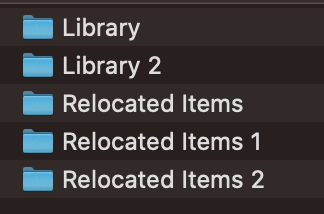
After 6 betas I already got a bunch of them 'I moved them to one folder'. How to get rid of them?
Any help is appreciated.
And I cant delete them since it keeps telling me it's 'needed' by OS or its 'open'.
After 6 betas I already got a bunch of them 'I moved them to one folder'. How to get rid of them?
Any help is appreciated.

