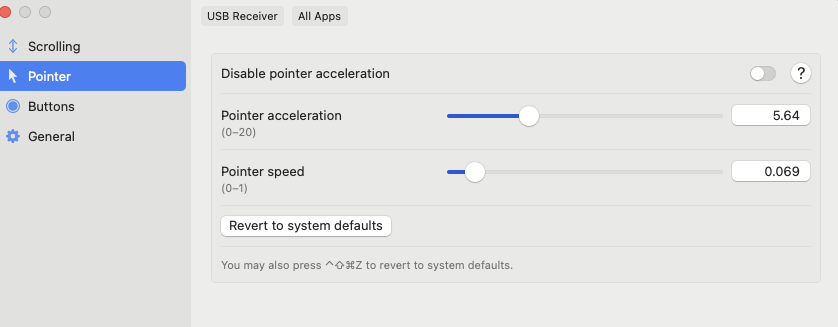The cursor is accelerated when you check "Enhance pointer precision" on Windows 10-11. This is the default setting.
What is the exact value of this parameter to set on the LinearMouse app to get precisely the same behavior on macOS with the same mouse hardware? This value can be set in a range from 0 to 20, not only a binary parameter yes/no like Windows.
Same question for speed: what is the value of the parameter between 0 and 1 to get the same speed as the Windows 10-11 default speed?
Below are the default Mouse Properties on Windows 10-11:
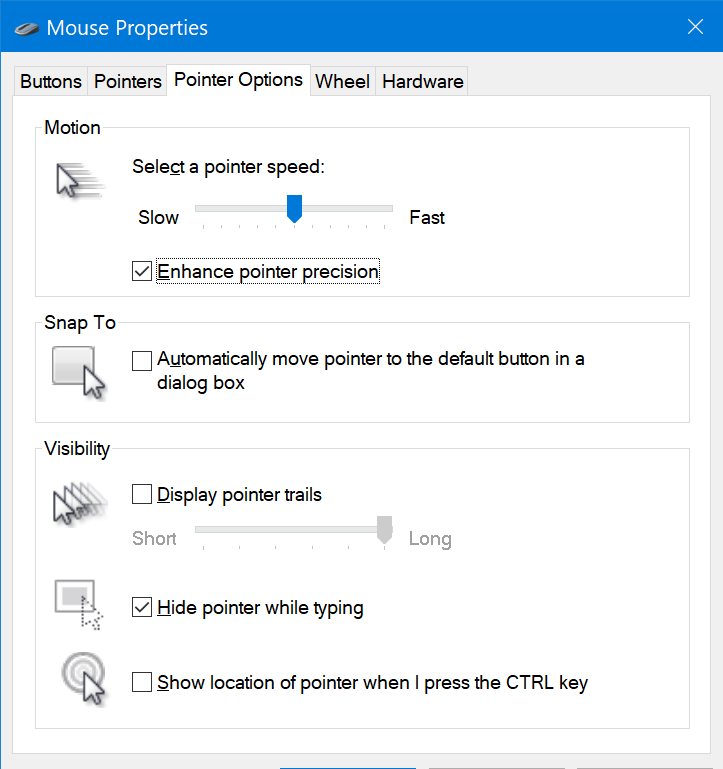
Below is an example of settings on LinearMouse
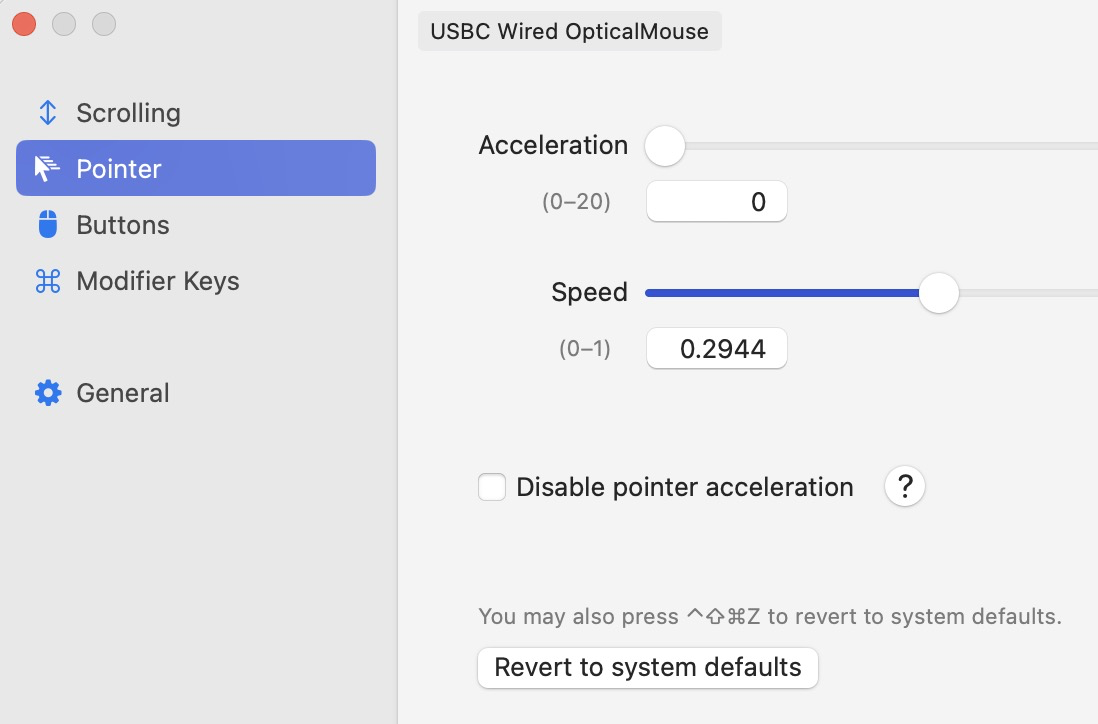
Below are the Windows 10-11 Mouse default settings on the Registry Editor:
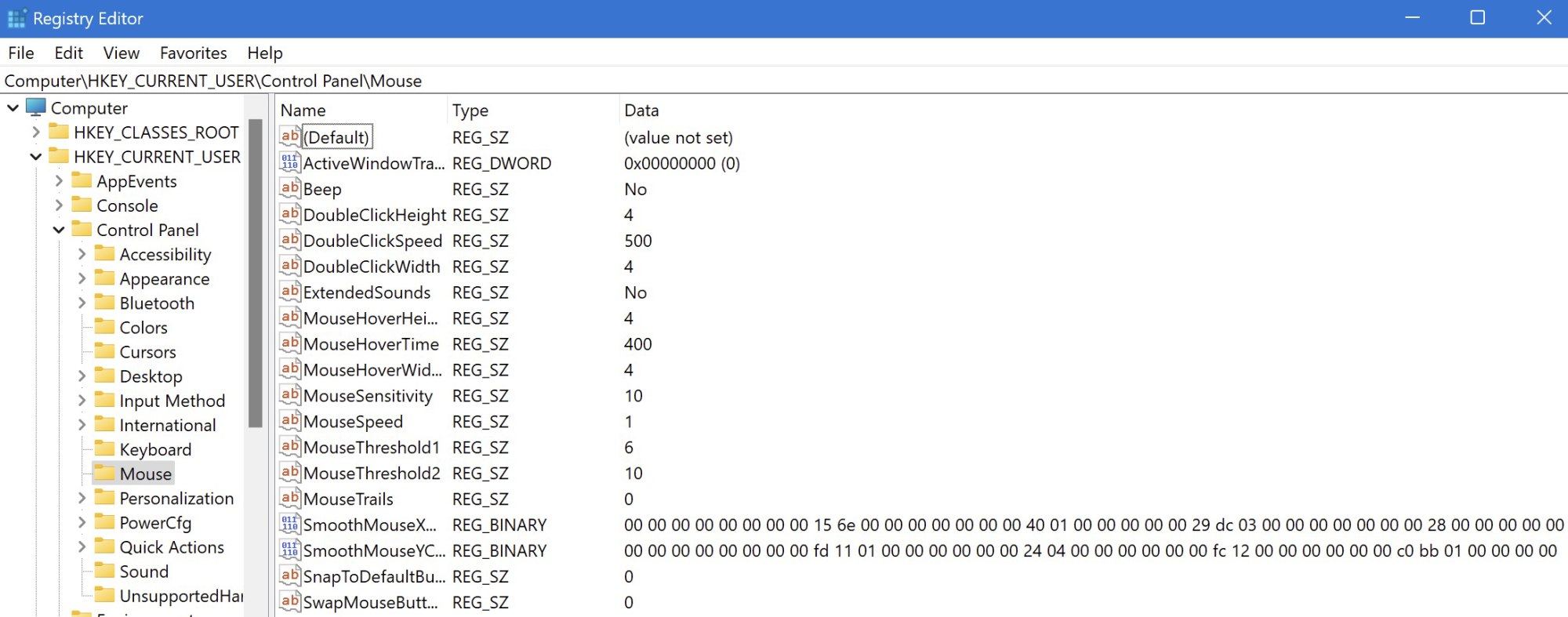
I appreciate your help.
What is the exact value of this parameter to set on the LinearMouse app to get precisely the same behavior on macOS with the same mouse hardware? This value can be set in a range from 0 to 20, not only a binary parameter yes/no like Windows.
Same question for speed: what is the value of the parameter between 0 and 1 to get the same speed as the Windows 10-11 default speed?
Below are the default Mouse Properties on Windows 10-11:
Below is an example of settings on LinearMouse
Below are the Windows 10-11 Mouse default settings on the Registry Editor:
I appreciate your help.