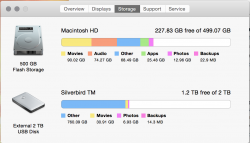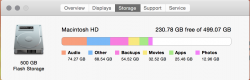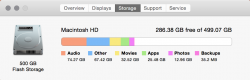Become a MacRumors Supporter for $50/year with no ads, ability to filter front page stories, and private forums.
What are these "movies"?
- Thread starter Artimus12
- Start date
- Sort by reaction score
You are using an out of date browser. It may not display this or other websites correctly.
You should upgrade or use an alternative browser.
You should upgrade or use an alternative browser.
Try opening a finder window and search by kind Video-MPEG4.
Or try downloading OmiDiskSweeper and it will show you where the files are located.
Or try downloading OmiDiskSweeper and it will show you where the files are located.
Thanks for the tips guys.
so I deleted 60Gb of iPhone video's - who'd a thunk iPhone would make movies? But I only gained 3GB of space!?!
But I only gained 3GB of space!?!
The new problem is that the deleted files seem to have moved themselves to a backup file - Yes, I emptied the trash. Maybe it'll shift after I've backed up?
Edit: nope, backed up and restarted and it's still the same???
so I deleted 60Gb of iPhone video's - who'd a thunk iPhone would make movies?
The new problem is that the deleted files seem to have moved themselves to a backup file - Yes, I emptied the trash. Maybe it'll shift after I've backed up?
Edit: nope, backed up and restarted and it's still the same???
Attachments
Last edited:
The 'Backups' are local snapshots, see http://support.apple.com/en-us/HT202301 for an explanation.
The snapshots are cleared after a certain length of time, or when your disk is getting full.
This is also why if you check the amount of space available in Finder it will give you the amount of current actual free space plus the space taken up by backups. As they are automatically removed if the space is needed.
Unless you really need that extra space I would just leave it alone as it will be cleared automatically after 24hours to a week. If you really must remove the snapshots you can turn time machine off and then back on again.
The snapshots are cleared after a certain length of time, or when your disk is getting full.
This is also why if you check the amount of space available in Finder it will give you the amount of current actual free space plus the space taken up by backups. As they are automatically removed if the space is needed.
Unless you really need that extra space I would just leave it alone as it will be cleared automatically after 24hours to a week. If you really must remove the snapshots you can turn time machine off and then back on again.
As said in above's provided link, may want to plug in the Time Machine disk from time to time, to help spur on clearing of the local backups.
And even then, might take a while to clear. I've got a week's worth of local backups (~10GB) still sitting on my machine, even after having Time Machined several times over the past week.
If you have a Time Machine backup you are confident in, can force a clearing of the local backup. In Terminal:
And even then, might take a while to clear. I've got a week's worth of local backups (~10GB) still sitting on my machine, even after having Time Machined several times over the past week.
If you have a Time Machine backup you are confident in, can force a clearing of the local backup. In Terminal:
Code:
sudo tmutil disablelocal
sudo tmutil enablelocalProblem solved
That worked
Not feeling confident enough to use Terminal Commands yet! I disabled TM, restarted and Backups had shrunk significantly - Re-enabled TM and they've stayed the same. I'm happy with that.
Thanks again for the help guys. This MacNoob appreciates it.
That worked
Not feeling confident enough to use Terminal Commands yet! I disabled TM, restarted and Backups had shrunk significantly - Re-enabled TM and they've stayed the same. I'm happy with that.
Thanks again for the help guys. This MacNoob appreciates it.
Attachments
I disabled TM [...] Backups had shrunk significantly - Re-enabled TM
Or that.
That worked
Not feeling confident enough to use Terminal Commands yet! I disabled TM, restarted and Backups had shrunk significantly - Re-enabled TM and they've stayed the same. I'm happy with that.
Thanks again for the help guys. This MacNoob appreciates it.
You have a couple things going on here.
The Backups you figured out, but like Dark Dragon mentioned, there is no need to worry about clearing that space. If that Backups space used by Time Machine begins to fill your drive the OS will clear it off. It is not cleared off when you backup. You can zero it out by just turning TM off then back on if you want.
On the movies space, if you have no personal movies on there, out of the box the OS has around 1GB of movies as demo files etc. That graphic gets data from the Spotlight index and if the index is corrupted those amounts will all be off. Run the command below in Terminal to reindex Spotlight and the amounts will be correct. It can take a while for the reindex to complete.
Code:
sudo mdutil -E /Or that.
I wouldn't have shifted it without Dark Dragons link to the apple support article which suggested disabling TM might work - Credit where due, and it's nice to know it'll take care of itself in future....
The Backups you figured out, but like Dark Dragon mentioned, ...
Thanks to all who offered advice.
Register on MacRumors! This sidebar will go away, and you'll see fewer ads.