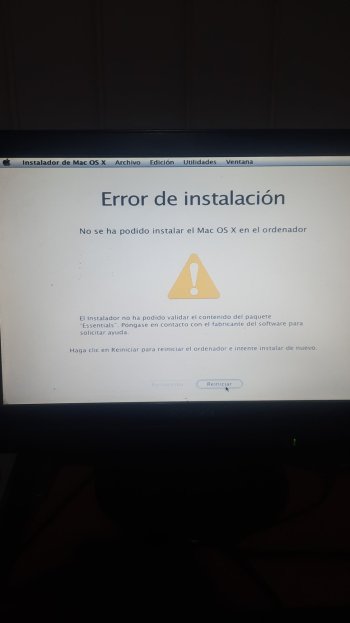I recently acquired a mac mini g4 for my collection but the hard drive is empty and I don't have any recordable DVDs on hand.
So I tried to install Mac OS Leopard from a USB drive and after several attempts the only thing I could do was make the progress bar advance a little but right after that it gave me the error that the "Essentials" package is needed. I don't know what else to do, I don't have any firewire device or any DVD and I don't even know if the DVD drive on this Mac mini is working. I tried with Mac OS Tiger but it also gave me an error and it was very tedious to have to boot the USB from open firmware. I tried to install Ubuntu 12.04 but when starting the installer it gave kernel panic, what can I try to install some OS on this Mac?
So I tried to install Mac OS Leopard from a USB drive and after several attempts the only thing I could do was make the progress bar advance a little but right after that it gave me the error that the "Essentials" package is needed. I don't know what else to do, I don't have any firewire device or any DVD and I don't even know if the DVD drive on this Mac mini is working. I tried with Mac OS Tiger but it also gave me an error and it was very tedious to have to boot the USB from open firmware. I tried to install Ubuntu 12.04 but when starting the installer it gave kernel panic, what can I try to install some OS on this Mac?