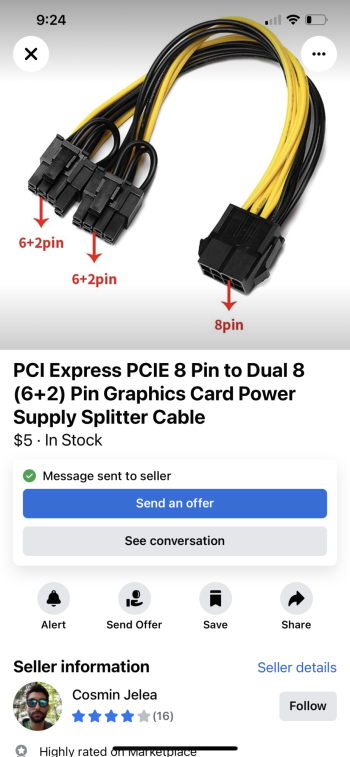Hi all,
I am very new to all of this. Never done anything like it. I am attempting to upgrade the video card in my Mac Pro 2010 3.33 hexacore (El Captian) from an HD5870 to an RX580 (with ideally Mojave).
I just drove a total of five hours to pick up what was being sold as an AMD Radeon RX 580. When I got home, I realized that it’s not in fact an AMD RX580. It’s possibly an MSI RX580. Thing is I can’t find a similar card in Google searches.
Anyone know what this is?
Also… Does someone have a link to a page that has clear instructions on how to proceed? As in what OS can I upgrade to first with my own original card so that I can then move over to the new card so as to eventually make it to Mojave.
Thanks.
Andrew
I am very new to all of this. Never done anything like it. I am attempting to upgrade the video card in my Mac Pro 2010 3.33 hexacore (El Captian) from an HD5870 to an RX580 (with ideally Mojave).
I just drove a total of five hours to pick up what was being sold as an AMD Radeon RX 580. When I got home, I realized that it’s not in fact an AMD RX580. It’s possibly an MSI RX580. Thing is I can’t find a similar card in Google searches.
Anyone know what this is?
Also… Does someone have a link to a page that has clear instructions on how to proceed? As in what OS can I upgrade to first with my own original card so that I can then move over to the new card so as to eventually make it to Mojave.
Thanks.
Andrew
Attachments
-
 8A46EE43-3131-4F88-97C8-77C3F1666D38.jpeg408 KB · Views: 401
8A46EE43-3131-4F88-97C8-77C3F1666D38.jpeg408 KB · Views: 401 -
 AE85127D-C3F7-4A96-B701-568C073E18AB.jpeg266.5 KB · Views: 161
AE85127D-C3F7-4A96-B701-568C073E18AB.jpeg266.5 KB · Views: 161 -
 1ECD5FFA-8F50-4819-BC58-35435CB87649.jpeg368.9 KB · Views: 142
1ECD5FFA-8F50-4819-BC58-35435CB87649.jpeg368.9 KB · Views: 142 -
 1EAAD2BB-72BA-4306-AA20-A3821B6D8300.jpeg590.7 KB · Views: 188
1EAAD2BB-72BA-4306-AA20-A3821B6D8300.jpeg590.7 KB · Views: 188 -
 A8C7AD21-3E2E-47A3-8D55-A0FDC5FDD463.jpeg193.4 KB · Views: 162
A8C7AD21-3E2E-47A3-8D55-A0FDC5FDD463.jpeg193.4 KB · Views: 162 -
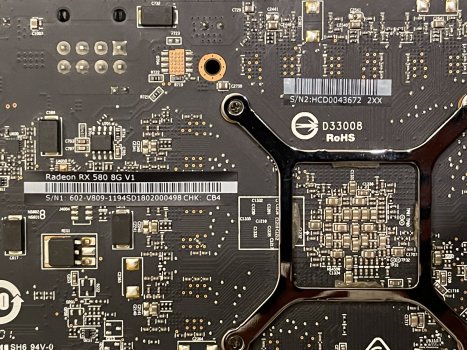 A2632ACA-4BAB-4C2C-A86F-211DA33DC3C2.jpeg605.7 KB · Views: 162
A2632ACA-4BAB-4C2C-A86F-211DA33DC3C2.jpeg605.7 KB · Views: 162