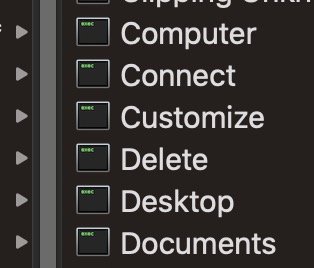Got a tip for us?
Let us know
Become a MacRumors Supporter for $50/year with no ads, ability to filter front page stories, and private forums.
What changed my folder of saved icons into generic exec icons?
- Thread starter blackxacto
- Start date
-
- Tags
- catalina 10.15.7 folders icons
- Sort by reaction score
You are using an out of date browser. It may not display this or other websites correctly.
You should upgrade or use an alternative browser.
You should upgrade or use an alternative browser.
Did you ever zip them together with a third-party archiving app? Or copy them over a network? Or save them on a FAT or EXFAT formatted disk?
I've never zip archived them, and have only saved them to Mac formatted hard drives. I can't recall ever using FAT or EXFAT formatting, only used Extended Journaled for years, and now APSF, but it happened before APSF. Its gotten worse since APSF though.Did you ever zip them together with a third-party archiving app? Or copy them over a network? Or save them on a FAT or EXFAT formatted disk?
I have used terminal many times in the past, but I know only tiny basics of what I am doing. I turn on and off SIP frequently As needed, for example. With your terminal command I am changing permissions, correct? I assume I must point the command to the folder of files? What would be the complete squence? Or once I change permissions, how would I see the icons once more? Appreciate any help.
Last edited:
If the icon files are in their own directory with nothing else in it, I would do
cd /Users/yourusername/Stuff/CoolIcons && chmod -x *
Edit: Just for completeness, if a directory has a space in its name, you will need to quote it, e.g.
cd "/Users/yourusername/Stuff/The Best Icons" && chmod -x *
cd /Users/yourusername/Stuff/CoolIcons && chmod -x *
Edit: Just for completeness, if a directory has a space in its name, you will need to quote it, e.g.
cd "/Users/yourusername/Stuff/The Best Icons" && chmod -x *
Last edited:
I moved some of the icons to a folder called Convertor in my user account:
cd “/Users/johnr/Convertor “ && chmod -x *
The icons changed to blank, i added the extension .icns but they only became a Apple Preview doc. Wish I understood how to recover the original icon image.
cd “/Users/johnr/Convertor “ && chmod -x *
The icons changed to blank, i added the extension .icns but they only became a Apple Preview doc. Wish I understood how to recover the original icon image.
Does no one want to use their own personal icons for their own external backup disks, and not these boring forced Apple ICONS??
Register on MacRumors! This sidebar will go away, and you'll see fewer ads.