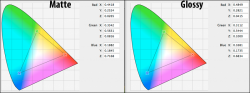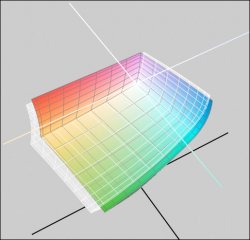A handful of info.
iWoot,
Do you have a glossy or matte screen? Are you trying to calibrate it to improve what you are seeing on the screen and/or for print output?
In trying to decide whether to get a matte or glossy screen, I came across a bunch of different threads on the web in regards to calibrating these screens. I still haven't decided. I'm reposting 3 comments here (two are which are long), which might be of interest to both you and others regarding calibrating.
INTERSTING COMMENT #1
"During a recent workshop I was teaching everyone had their own laptops - all but one were the normal lcd screens, but one lady had a glossy screen. It was head and shoulders the favorite of all the students - the images just looked stunning, so much better then everyone elses (including my large cinema display on my desktop). However when it came to printing, we could never get a print to even come close to the color that was displayed on her screen - and we profiled all the monitors with an Eye One. So in this instance at least, while the images were just gorgeous, it was very frustrating to her not to be able to get accurate color on the monitor for printing..."
Tim Ernst in Arkansas
www.Cloudland.net
INTERSTING COMMENT #2
I rang around the local mac stores today and finally found a store that had both the glossy and the matte in 17" in stock on demo. I rang them up and asked if I could come down and do a serious comparison over a couple of hours in a darkened environment. They were kind enough to accomodate - on one proviso - that I bought one or the other there and then.
I went down there with my Spyder Pro 2, a couple of test discs [Digital Video Essentials, Monster Video calibrate] and with a color spectro photometer that I use on a daily basis for calibrating plasma displays in my other job [insert plug -
www.cableman.com.au]
I will qualify my findings by saying that I hold an ISF certification from the Imaging Science Foundation and a THX Level II Theatre Technician certifcation - so I have a pretty good grasp of color management, calibration and displays - its grounded in Home theatre - but the principles are the same.
Anyway....my findings....
First things first.. thanks to the guys at the store for giving me the time and space to do this comparison - they kindly set me up in a back room where i could work at my liesure and control the light. [Amazing service! - and it worked as you will see below]
I calibrated both devices with the Spyder Pro 2 in a dark room [the gloss and matte] and generated a profile for each of them. I then calibrated the 30" Cinema display in the room as a reference point - I set them all up side by side.
A quick note.. out of the box the matte was much closer than glossy and looking at the graphs shows less of a correction factor. The glosse took some fiddling to calibrate due to its reflective surface. I had to turn off the work light as it was interfering with spectrophotometer readings. I put a question mark up on how the glood reflects stray light back into the Spyder when calibrating - its just an unknown factor....
Then I ran the DVE disc and checked it with the color spectrophotometer. This was interesting as it [the spectrophotometer] cant generate a profile as its designed to be used for calibrating plasma displays and projectors. However its more accurate [it costs about 10 grand] than the small Spyder and is excellent for checking how good a job the spyder generated profile is doing. In other words it can measure how good a job of producing accurate color the monitor is doing - but it cant do anything about it. Its also excellent for hunting down and revealing color errors - usually in the green channel which is by far the most obnoxious....
Bottom line is.. the Spyder generated profile does a pretty dam good job of getting the video card and LCD to generate accurate color - its not 100% perfect but its dam close and close enough for all but the most critical color work. Note: The 30" Cinema display shows a more even greyscale with less color shift when grayscale tracking [virtually none that is measureable] edge to edge - the differnce between the greayscale tracking of the cinema display is marginal - I couldnt see it with my eye - but the machine can see it. The laptop screens show slight errors [in the red channel] at certain points on the screen [again.. I cant see it with my eye, but it is there]- meaning their uniformity and tracking is not quite as good as the cinema display - nothing to be concerned about and MUCH better than most laptop screens I have ever bothered to test. Its actually a lot better than I expected period.
Anyway I digress. Point is I wanted to get them producing as accurate a color as possible so I could compare them - and bottom line I got them all dam close to perfect. Meaning they are for all intents and purposes IDENTICAL in their ability to reproduce accurate color. They both also do a fine job of grayscale tracking. The gloss screen takes a bit more fiddling and is less acruate out of the box - but once calibrated does just as good a job as the matte. The out of the box comment is actually a bit irrelivent as I only had one there to try - another may have produced a different result....
To end the story.. I had agreed with the store to purchase one or the other. So I purchased the Matte - purely because I found the reflections on the glossy screen to interfere with what I was trying to do when calibrating - which most likely means it would cause me issues in the field.
There was another reason for choosing matte however...
Totally unplanned...I also purchased a 30" cinema display.... it turned out to be an expensive visit! My Visa is smokin! Its display is matte so matches nicely with the matte notebook.
This will be my last post here for a while... Im about to shut down the Dell and fire up the Mac and learn to use a whole new O/S.
I hope this might help others who are unsure of which to purchase - and for the sake of clarity - it doesnt matter. Buy the one you prefer the look of.
***Update***
Edit - I returned the Mac Book Pro for a full refund - I was NOT happy with its speed running CS2. I purchased a Dell Precision M90 workstation laptop instead.
INTERESTIG COMMENT #3
This is from Uwe over at Dpreview and Editor of Digital Outback Photo:
"We had one MacBook as a test machine (for 3 months) and in addition I calibrated a friends 17" glossy MBP (worked well, but he returned it anyhow and got the matte one). Findings so far (and please note that a sample rate of 2 devices is not exactly great - other tests may give different results). Also please take into consideration that even a well profiles laptop display is still showing less accuracy than a stand alone monitor (limited calibration possibilities and great dependency on the viewing angle):
- The glossy screen of the MBP seems to be easier to calibrate than the MacBook. I have no information if they are indeed different, but it seems to be the case. I used a Spyder 2 Pro and the ColorEyes Bundle on the MBP (each three times) and while there were slight differences between the two profiles, each three runs were showing a very high degree of consistency after sufficient warm-up and with pretty dim ambient light. Color print matching was very good (Epson R2400) with both, but the ColorEyes calibration yielded better B&W output.
- The MacBook was causing quite some problems. The individual runs were inconsistent with both calibrators and had varying colour casts, they got a little more precise when the room was completely dark - unfortunately this is not how you should calibrate displays (unless you also work in complete darkness). In the end we were doing trial and error - calibrate, print, save the profile, labelled the hardcopy with the profile name, and then hand-picked the best result out of some 20-25 prints and selected the respective profile based on that... not quite what it should be, but doable.... :-(
Maybe others have tried glossy screens with other devices/software combinations.
For me the conclusion is to stay away from glossy screens if the machine must be used for editing. Even if the experience with the MBP was quite OK and calibration went well, it still shows a lot of symptoms that make it pretty much useless for serious image editing:
- The unnatural contrast and saturation makes sharpening and white balance correction random tasks (I assume same is true for NR, but have not tried that)
- The display clips shadows far too early - prints contain more detail and a different black point
- Unless you only work in your own environment and can control ambient light, the mirror effect can be pretty annoying (more on the MB than on the MBP though).
I would only consider the glossy models for uploading, tagging, rough selecting etc. and connect a second monitor for post processing. If the second monitor is no option, stay with matte. The glossy screens are indeed nice for viewing videos and DVDs and for presenting images to clients..."