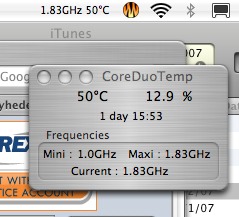I'm assuming my core 2 duo macbook cpu just uses its own "speedstep" tech to save battery power when i'm not running cpu-intensive stuff (there certainly isn't any way to adjust this in OS X, so it must be hard-set). Anyway - just curious - is there a way to view this speed-changing happening? Any widget I can download to say, "Now your cores are running at only 1 ghz.... Now they're pegged and running up at 2, etc" ?
Got a tip for us?
Let us know
Become a MacRumors Supporter for $50/year with no ads, ability to filter front page stories, and private forums.
What CPU does on battery mode?
- Thread starter Schtibbie
- Start date
- Sort by reaction score