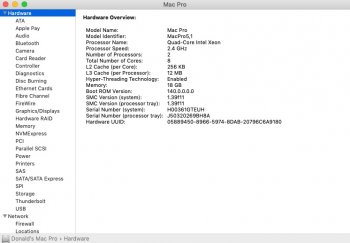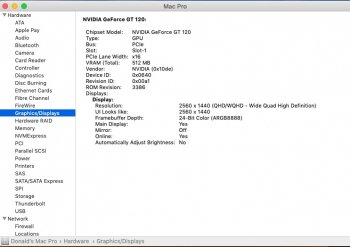Computer and graphics card worked fine on a Dell monitor. A buddy gave me a Apple Cinema Display 27 (Mid2010) and I wanted to see if it worked. I did not have the correct cables so I installed a OG Mac Pro Graphics Card I had around. With both cards installed computer would not start up. I removed the Radeon and the Cinema Display works! Cool, but now the trouble. I removed the OG Mac Pro Graphics Card that was installed temporarily and went back to the set up I started with. The Radeon Graphics Card seems to no longer be compatible or has stopped working. Any ideas what I did wrong and suggestions on steps to take? Thanks in advance.
Got a tip for us?
Let us know
Become a MacRumors Supporter for $50/year with no ads, ability to filter front page stories, and private forums.
MP 1,1-5,1 What did I do, Mac Pro 5,1 and Sapphire PULSE Radeon RX 580 Graphics Card?
- Thread starter DLP601
- Start date
- Sort by reaction score
You are using an out of date browser. It may not display this or other websites correctly.
You should upgrade or use an alternative browser.
You should upgrade or use an alternative browser.
So I think what you did here is see if you could connect an ACD 27 with a Mini DisplayPort cable into a GPU that had one - the GT120 and not the RX580. Reports are that the GT120 works with 10.14.6, but just barely (slow).
If what @h9826790 suggested did not work, reset the NVRAM and listen for 2-3 chimes - that would be my next thought.
Consider getting a Mini DisplayPort to DP adapter so that this will work with an RX580.
If what @h9826790 suggested did not work, reset the NVRAM and listen for 2-3 chimes - that would be my next thought.
Consider getting a Mini DisplayPort to DP adapter so that this will work with an RX580.
Last edited:
i use two of 27" apple LED with an DP to miniDP adapter on my AMDs
and with mojave you cant have booth cards (GT120 and RX580) at the same time in
this works in highsierra but not in mojave
and with mojave you cant have booth cards (GT120 and RX580) at the same time in
this works in highsierra but not in mojave
So I think what you did here is see if you could connect an ACD 27 with a Mini DisplayPort cable into a GPU that had one - the GT120 and not the RX580. Reports are that the GT120 works with 10.14.6, but just barely (slow).
If what @h9826790 suggested did not work, reset the NVRAM and listen for 2-3 chimes - that would be my next thought.
Consider getting a Mini DisplayPort to DP adapter so that this will work with an RX580.
I reset the NVRAM. I have ordered a Mini DisplayPort to DP adapter. I also ordered dual mini 6 pin to 8 pin adapter. The current power cable is only a single mini 6 pin. Anyone else have ideas? I will update once the new cables arive.
Try resetting the SMC of your Mac by unplugging the power cord for 15 seconds , reattaching the cord and wait 5 seconds before pressing the Mac's power button .
A GT120 will operate in a macOS 10.14.6 install , but will not have any metal acceleration so it will be slow . This card might also cause an issue with audio / video playback with this OS with certain media players .
A GT120 will operate in a macOS 10.14.6 install , but will not have any metal acceleration so it will be slow . This card might also cause an issue with audio / video playback with this OS with certain media players .
I’m surprised to see that your Pulse Ever worked with just one miniPCIe 6-pin.I reset the NVRAM. I have ordered a Mini DisplayPort to DP adapter. I also ordered dual mini 6 pin to 8 pin adapter. The current power cable is only a single mini 6 pin. Anyone else have ideas? I will update once the new cables arive.
You could have damaged the GPU.
For any RX 580 8 gb this cable is absolutely needed !



COMeap Dual Mini 6 Pin to 8 Pin PCI Express Video Card Power Adapter Cable for Mac Pro Tower/Power Mac G5 15-inch(38cm)
The COMeap Dual Mini 6 Pin to 8 Pin PCI-e cable is to connect a PCIe video graphics card with 8 pin port to Apple motherboard with mini 6 pin port; Cable Length: 15-inch+15-inch(38cm+38cm) Connectors: 2x mini 6 pin PCIe male, 1x 8 pin PCIe male Gauge:18AWG Dual Mini 6 Pin to...
www.amazon.com
As an Amazon Associate, MacRumors earns a commission from qualifying purchases made through links in this post.
I’m surprised to see that your Pulse Ever worked with just one miniPCIe 6-pin.
You could have damaged the GPU.
I hope not. I should have the correct cable today.
Good news that you didn't assassinated your GPU with just one mini-PCIe 6-pin cable. 😃🎉UPDATE. Installed the correct power cable...still not working. I then decided to change out the display port cable.
Problem solved... bad cable. WTF cheap Insignia cable. Thanks for all the assistance.
Register on MacRumors! This sidebar will go away, and you'll see fewer ads.