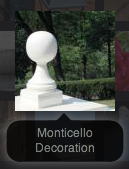I kinda got tired of all the online photo galleries available, that have all kinds of extra stuff that I don't need. I just wanted a simple page that puts the emphasis on the photos. So I made my own  I admit I can't take all the credit I used a jAlbum skin, and modified some files/images to customize it. Do you think it looks good? Anything I should change? Do you like the pop-up windows having white backgrounds, or should I change it to black, or maybe a dark grey? I think the white is a nice contrast to the black on the main page. Also is it obvious enough that the Prev/Next links at the top of the index page link to another page, or should I change them to say Next Page/Prev Page? Also I think the thumbnail pages could use a little something, but Im not sure, what do you think? Any other thoughts/advice would be helpful. Thanks
I admit I can't take all the credit I used a jAlbum skin, and modified some files/images to customize it. Do you think it looks good? Anything I should change? Do you like the pop-up windows having white backgrounds, or should I change it to black, or maybe a dark grey? I think the white is a nice contrast to the black on the main page. Also is it obvious enough that the Prev/Next links at the top of the index page link to another page, or should I change them to say Next Page/Prev Page? Also I think the thumbnail pages could use a little something, but Im not sure, what do you think? Any other thoughts/advice would be helpful. Thanks
Please let all the images load before clicking on a thumbnail.
http://home.comcast.net/~tms2010/albums
Please let all the images load before clicking on a thumbnail.
http://home.comcast.net/~tms2010/albums